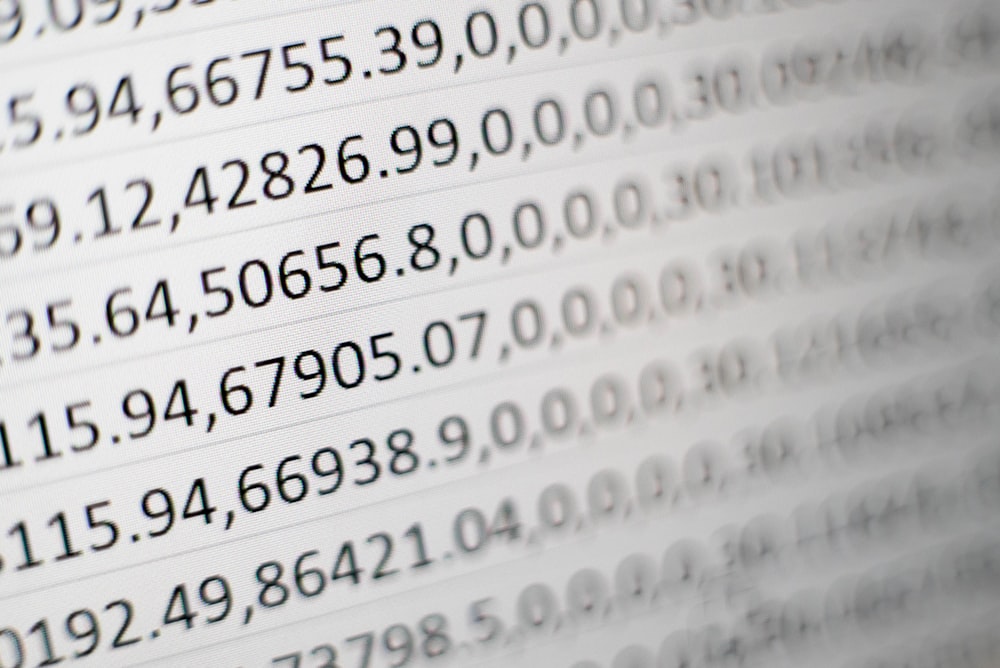7 Brand New AI Builder Capabilities You Need to Know About
AI Builder has added new capabilities in Power Apps and Power Automate, making it easier for your business to consume AI models and facilitate day-to-day tasks. Microsoft made additional features available on October 1, 2020, with most capabilities considered “production-ready.”
You can now:
- Predict models in real-time.
- Tag fields not detected by AI Builder.
- Translate text to 60+ languages.
- Predict a numeric field.
Microsoft plans more features, which are currently available in preview mode. Soon you can:
- Extract standard data receipts.
Microsoft has also made improvements to AI Builder so you can:
- Automate/process invoices at scale.
- Use dedicated actions for AI Builder via Power Automate.
We’ll explain each of these new capabilities in greater detail and explain why they will benefit your business.
#1. Predict Models in Real-Time
Real-time prediction models for AI Builder have been around since April in preview mode, so many businesses have been aware of them for a while. You can now predict models in a flow in real-time, instead of a daily update, eliminating any unnecessary and costly workflow delays.
Real-time prediction inferences have many benefits compared to scheduled prediction inferences:
“Although scheduled prediction on a daily cadence might work for some scenarios, there are times when prediction needs to run in real-time,” says Microsoft.
Example: A retail business wants to know whether a customer will receive an order on time. Real-time delivery prediction lets the business decide whether to use a faster shipment process. The retail business receives real-time information when they need it.
“AI Builder supports real-time prediction by value and real-time prediction by reference. The ‘predict’ operation accepts a single input observation in the request payload and returns the prediction synchronously in the response,” adds Microsoft.
Tip: Prediction models created before April 2 won’t support real-time prediction, and users will need to re-create these models for real-time prediction capability. A Power Automate consultant can help you do this.
#2. Tag Fields Not Detected by AI Builder
You can now manually tag fields in form processing on AI Builder. (This is beneficial because AI Builder doesn’t always automatically detect tag fields.) With this extra feature, you can extract the specific information you require from documents and apply tags. These documents include:
- Purchase orders
- Tax forms
- Invoices
“With AI Builder form processing, you can accelerate your business processes by automating information extraction from forms you work with every day,” says Microsoft.
Like real-time predictions, the ability to manually tag fields has been available in preview mode since the spring. But Microsoft has now made this feature available to all users.
Tip: It’s simple to tag fields manually. Draw a rectangle around any field in a form processing model that you want to process. Over time, this teaches AI Builder to recognize fields in documents and automatically tag them in the future.
This feature is available for all form processing models.
#3. Translate Text to 60+ Languages
One of the most exciting new AI Builder capabilities is the ability to translate text to over 60 languages. This works by integrating AI Builder with the Power Platform.
“This pre-built model is currently available in Power Automate only. No training or prior configuration is required to use this it,” says Microsoft. “Start translating text now in your flows using the new AI Builder Power Automate action.”
Leveraging the latest machine translation technology from Azure AI, multiple language text translations benefit your business in the following ways:
- Communicate more effectively with customers on social media.
- Engage with customers on email and other channels.
- Provide written customer feedback.
- Translate pieces of UX into a brand new language.
This new text translation feature is only available in Power Automate. Schedule a Teams meeting with Dynamics 365 to learn more about their professional Power Automate consulting and support services.
#4. Predict a Numeric Field
You can also predict a numeric field in AI Builder. This lets you plan:
- The days needed to finish a project.
- The potential cost for a project.
- Product ratings.
- Other numbers that streamline workflows or grow your business.
Example: A retail business can predict whether a customer visiting a product page is likely to leave the website before making a purchase. AI Builder identifies this customer and triggers a Power Automate flow to take action, such as sending a coupon to the customer via email. The result? More customer conversions.
“AI Builder prediction models now support a preview capability to predict a number,” says Microsoft. “Now, you can use AI builder intelligence to predict things like product ratings, price estimates, time to completion, and so on.”
#5. Extract Standard Data Receipts
Although this feature is only in preview mode at the moment, it proves the effectiveness of AI Builder for extracting information from forms. (Here, are receipts.) This feature, automated via a new action in Power Automate, reads (and saves!) information from sales receipts.
With extracted receipt data, you can pre-populate expense reports by scanning photos of receipts, potentially saving you time and money.
“With AI Builder receipt processing, you can read and save key information from common sales receipts, like those used in restaurants, gas stations, retail, and more,” says Microsoft.
The great news about this capability is that you don’t need training to use it. You can process receipts in apps and workflows via the canvas app component and automate the action with Power Automate.
Any business knows the time and costs involved with receipt processing, so this additional feature will make things easier:
- There’s less manual work.
- There’s less room for human error.
- Instantly fill in lines in expense reports.
- Improve your accounting and auditing processes.
- Comply with federal and local tax guidelines.
#6. Automate/Process Invoices at Scale
Microsoft has made improvements to the AI Builder’s invoice processing starter kit, which launched in the spring. Available on GitHub and AppSource, this kit “provides an end to end solution to process invoices at scale with the Power Platform,” says Microsoft.
With this capability, you can automate invoice processing. It works like this:
- The starter kit extracts data from invoices on AI Builder.
- Power Automate facilitates the process.
- Common Data Service configures and monitors the process.
- Review/edit the data from an app via Power Apps.
Tip: Microsoft provides the starter kit for no additional cost if you have a license for AI Builder, Power Automate, and Power Apps.
Invoice processing is the bane of many small companies. Research shows that business owners spend up to 10 percent of their working day chasing payments. (Inadequate invoicing processes slows down the entire process.) You can customize the starter kit to your business for more effective invoice processing.
#7. Use Dedicated Actions for Power Automate for AI Builder
In June, Microsoft announced new dedicated actions in Power Automate that make it easier for users to discover and use AI Builder features such as sentiment analysis, language detection, object detection, form processing, and more. This makes it easier to create automated workflows between Microsoft services/apps, synchronize files, collect data, and execute workflows.
Like before, you can find dedicated actions by searching Power Automate. (Search “AI Builder” to see all the dedicated actions for AI Builder solutions.) But now there are improvements like drop-down lists for document types and languages.
At the time of writing this blog, most AI Builder model types have actions in Power Automate.
The Power of Power Automate
As you can see, Power Automate (previously known as Microsoft Flow) is the backbone of many of these new AI Builder capabilities, and with good reason. Power Automate helps you create customized workflows for various pre-built models, including text recognition, text translation, language detection, business card reading, data extraction, and more. Many businesses rely on Power Automate to execute day-to-day tasks.
Still, many companies are not making the most of Power Automate, and this is stunting business growth. Dynamic Consultants Group (DCG) provides professional consulting/support services for Power Automate, as well as the entire Dynamics 365 ecosystem. DCG’s Power Platform, customized to your business needs, provides you with the digital tools and consulting services you need to survive in the current climate.
DCG is the partner of choice for businesses wanting to move to (or get more value from) Dynamics 365. Schedule a Teams meeting to learn more about Power Automate solutions.