Microsoft recently reported that “The Future of B-to-B Customer Experience Report” by Walking Information Inc. predicted that the customer experience will outpace price and product as a key brand differentiator in 2020. Every organization needs to ensure that they are optimizing the customer experience across the entire customer journey. That’s where Microsoft Forms Pro comes in. The solution focuses on customer feedback and seamlessly integrates with your data platform. This makes it extremely easy to capture customer responses, sentiment, and suggestions and then analyze the feedback with Power BI. I am going to discuss three of the newest features in Microsoft Forms Pro including email-embedded surveys, survey incentives, and integration with a Power BI customer service template.
Email-Embedded Surveys
If you are trying to increase survey response rates, embedding survey questions within a customer email is the way to go. You can embed the first question of your survey in the email invitations, meaning respondents can directly answer the question in the email. This will ensure that you receive more feedback by shortening the response time for your customer.
Here’s how it works:
- To embed the question, select “Embed first question”
- When you embed a question, the text in the email message is replaced by the question
- When a responder selects an option in the email, the complete survey is opened in the web browser and the responder can continue with completing the survey
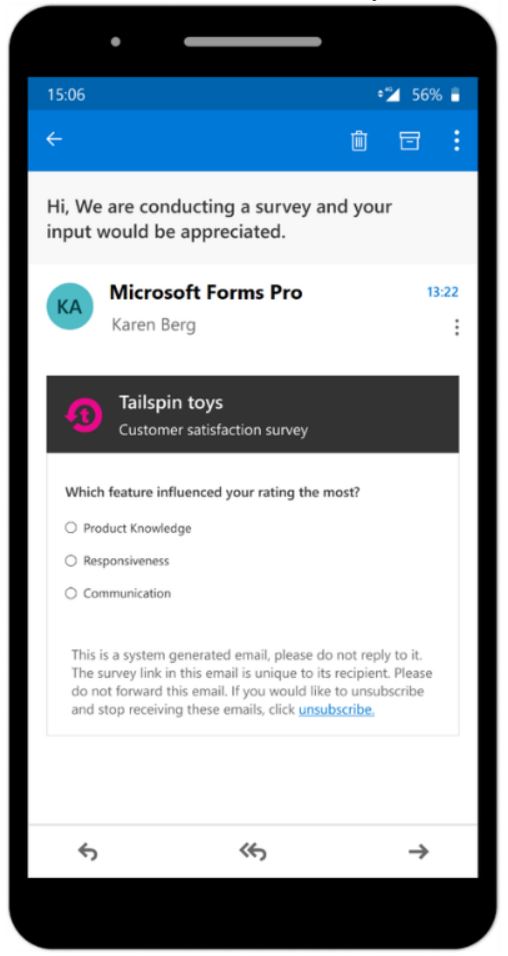
Survey Incentives
Another way to boost survey response rates is to offer incentives for completion. Forms Pro can now integrate with Microsoft Rewards to provide survey incentives. Respondents who complete your survey will receive a promo code to enter monthly sweepstakes with the chance to win a Microsoft Surface laptop with a pair of Surface headphones. All Forms Pro subscribers are able to access this feature.
How to enable survey incentives in the survey invitation email:
- Open the survey in which you want to enable survey incentives, and then select “Send” from the toolbar at the top of the page.
- Select “Email” and compose the email message.
- Below the email editor, select “Offer survey incentives to respondents (U.S. only).
- Optionally, include a text in the email invitation to let the survey respondent know about the survey incentives or insert the sample text by selecting Insert > Incentives information.
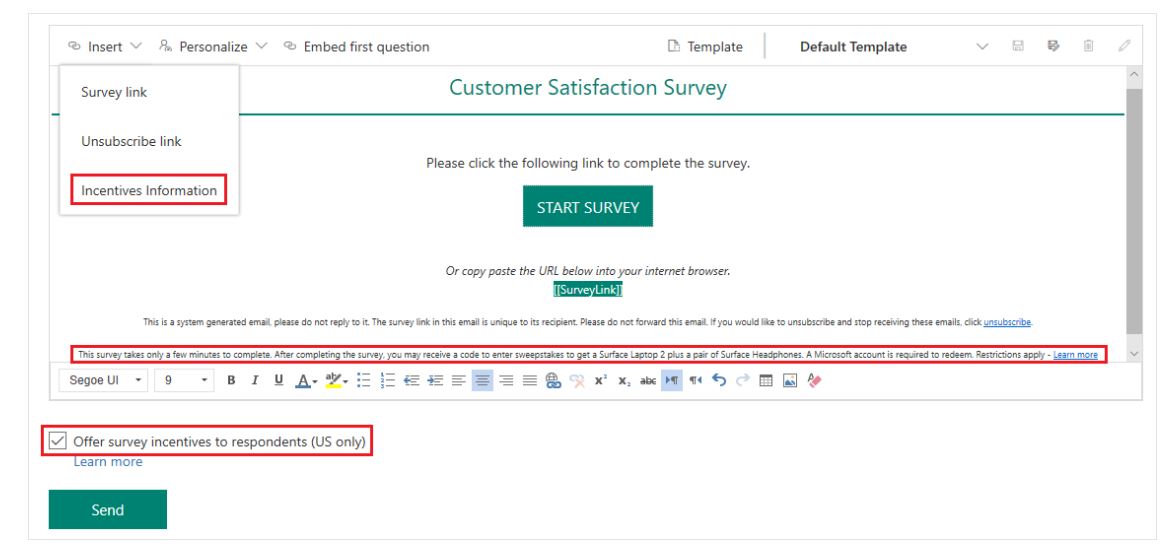
Customer Service Power BI Template
You can receive all the feedback in the world, but if you don’t have an organized way of analyzing it, there’s no point. Microsoft Forms Pro writes survey responses directly to the Common Data Service which automatically sends the data to a Power BI dashboard. This allows you to seamlessly analyze your findings without having to spend time exporting the statistics. Microsoft released a customer service Power BI template to provide insights that combine customer feedback with customer support case records in Dynamics 365. The customer service Power BI report shows net promoter score (NPS) trends and key phrases from survey feedback and can filter the results by case priority, location, product, support case agent, and customer accounts. You can customize the report template to meet your specific business requirements. The customer service report template works in conjunction with Power Automate templates to send a survey when a case is resolved in Dynamics 365.
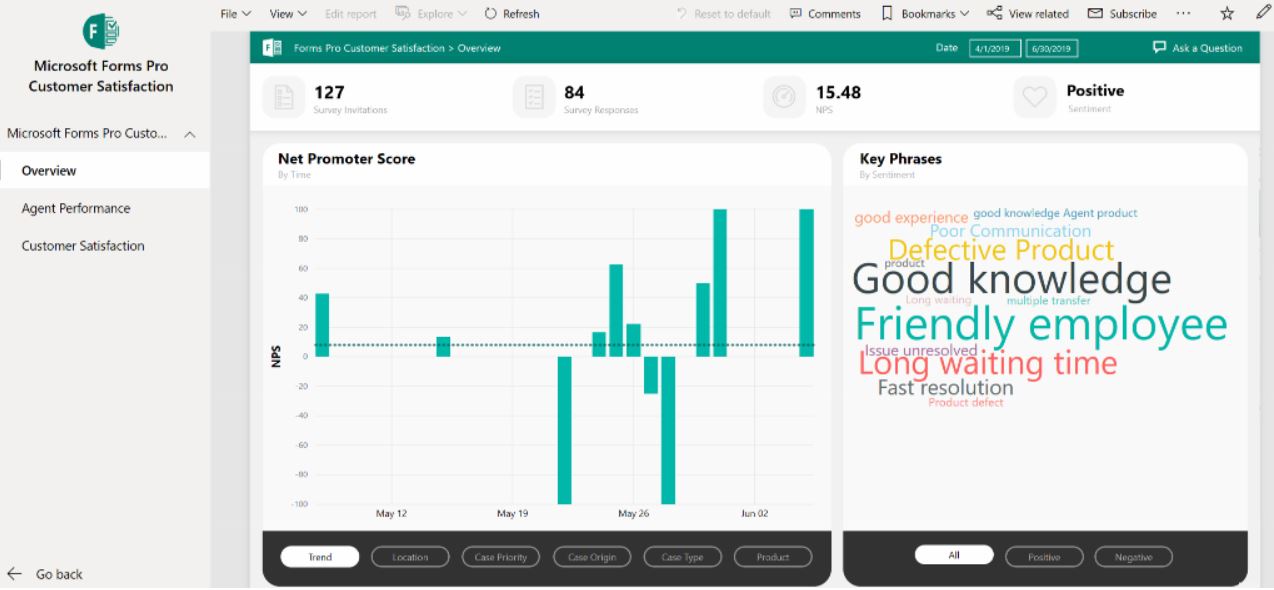
Stay tuned as Microsoft is going to continue to release new features for Microsoft Forms Pro. To learn more about the product, check out this video by Apollo Travel where they explain how they use both Forms Pro and Power Automate to act on customer feedback in real-time. You can also watch a helpful webinar that explains how you can capture, analyze, and take action on customer and employee feedback through the product. If you have any specific questions, don’t hesitate to email us! We have a team of Solution Architects, Consultants, and Developers who are more than willing to help.



