Last week, the exciting Dynamics 365 updates that are coming this Fall were discussed here. While the noted key investment areas were impressive, the Power Platform Release Wave 2 Plan may be hard to beat. Most users understand that the Power Platform is comprised of Power BI, PowerApps, and Microsoft Flow. As organizations explore the many features within this application, they will most likely conclude that their business can be digitally transformed with the help of the Power Platform.
PowerApps
PowerApps is a combination of apps, services, connectors, and data platform that assists organizations with the development of custom applications. Custom business apps can be built and connected to a data platform or data sources, such as SharePoint, Excel, or Dynamics365. The Release Wave 2 Plan focuses on simplifying the process for building high-quality apps, but also ensures that a level of advancement remains for administrators.
What’s New:
- Add Intelligence using AI Builder: This Power Platform capability will assist teams with automating processes and predicting outcomes to improve their overall business performance. Microsoft Artificial Intelligence can be built without the knowledge of programming and can be directly integrated into PowerApps and Microsoft Flow.
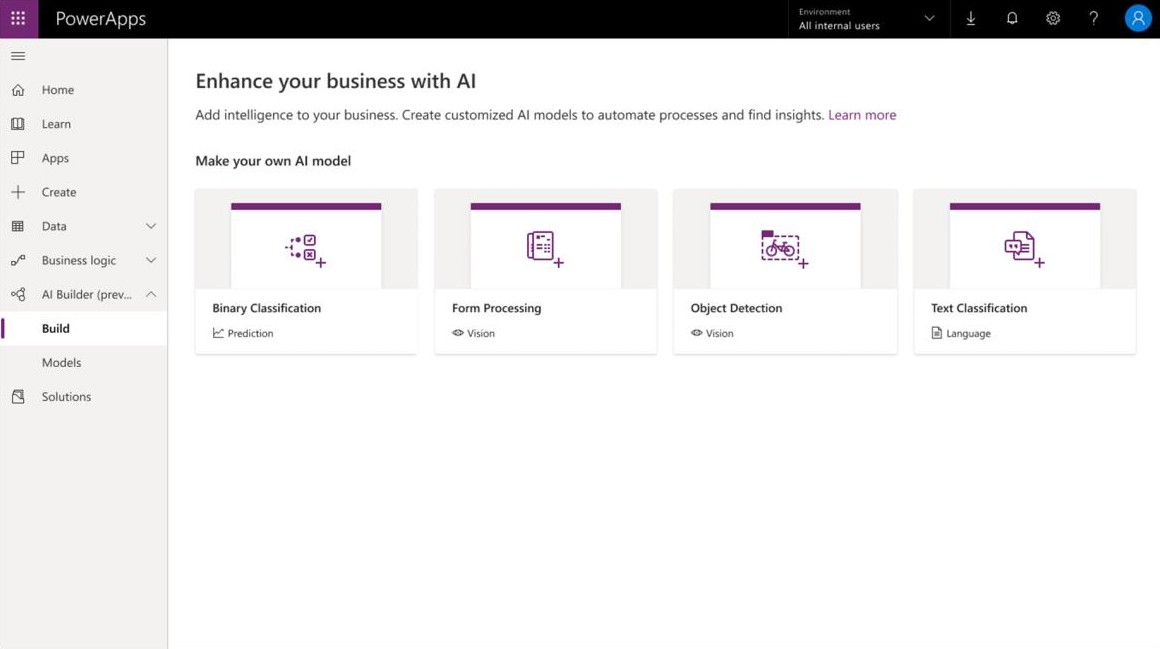
- Easy to deliver high-quality apps: Pro-Developer and reusable components are being introduced for canvas and model-driven apps. To improve density, usability, and navigation, updates have been introduced to the Unified Interface.
-
- PowerApps component framework for canvas app: Users can build certain components that they need instead of having to wait for Microsoft to complete the feature. Custom pieces can be imported to enhance the functionality of the app.
- Build responsive, reflowing canvas pages: App makers can create pages that allow flexibility for custom UI and data binding. These pages can be made in PowerApps Studio and professional developers can build them with the PowerApps component framework.
- Build and consume reusable canvas components: Canvas components can be used in production apps by app makers. Elements, such as menus or calendars, can be built and shared across several screens in multiple apps.
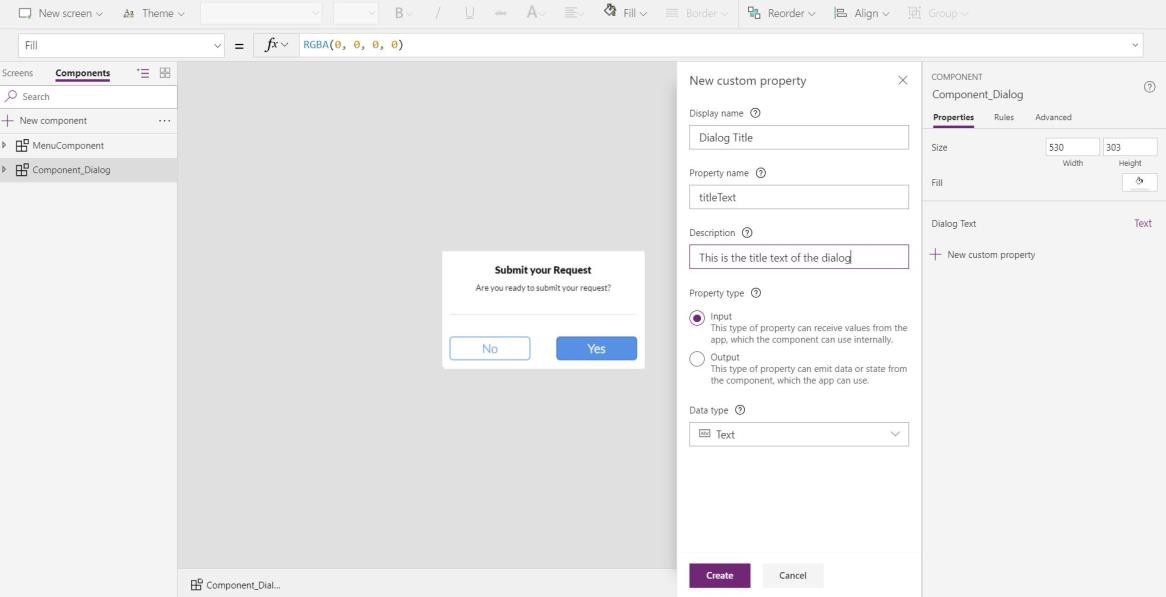
-
- Faster, reliable, and stable canvas and model-driven apps on mobile: Canvas apps are being improved so they become more reliable. The main goal is for errors to be minimized and for load time to decrease.
- Office 365 suite header coming to PowerApps: The Power Platform is aligning with the new Office header, meaning all Microsoft applications will be viewable on one header.
- Integrated experience and tooling for administrators: The Power Platform Admin Center offers a unified experience for both PowerApps and Microsoft Flow. Storage capacity, environments, and deployments can be managed here. Admins can investigate issues by using the analytics provided.
- Admin connectors for Microsoft PowerApps: Power Platform admins can increase their productivity through Admin connectors.
- Data loss prevention policy enhancements: Organizations can group connectors into business vs. non-business data groups with data loss prevention policies. Business-related flows can be built so they do not end up leaking to non-business platforms, such as social media accounts.
- Portal capabilities for PowerApps: Portal, a new type of app, allows customers to create websites within PowerApps. External users can access these sites through different identities or anonymously. These capabilities empower makers to deliver content beyond their fellow employees.
- PowerApps portal: Web portals will be able to be created by PowerApps makers. Common Data service can store data and will be viewable by employees and users outside of the organization.
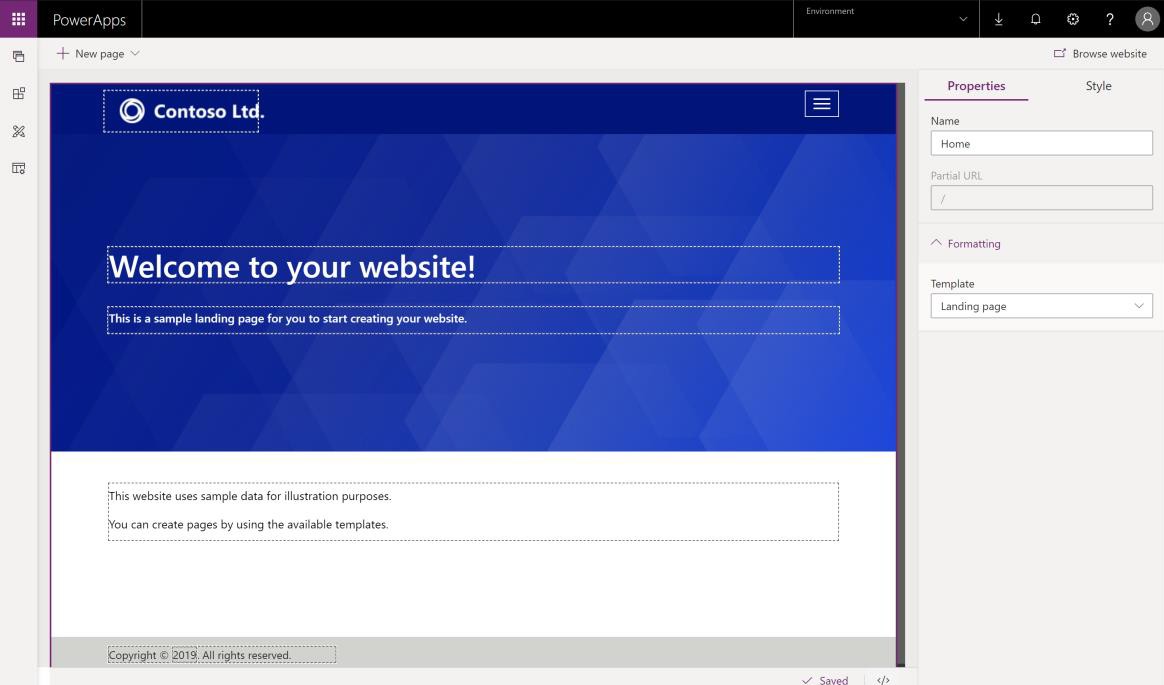
-
- Portal Checker enhancements: Many users are familiar with Portal Checker, which is a tool released last year that focuses on portal configuration, potential problems, and solutions on how to resolve those issues. This update will now allow users to identify entity permissions, slow queries, and authentication-related site settings.
- Scalable enterprise solutions
- PowerApps test framework: App makers can utilize the new test designer, intuitive recorder, testing expressions, and test playback. These features will ensure that they can discover issues prior to entering the production environment.
- Runtime telemetry: Runtime telemetry allows admins to build custom reports, and set up monitoring and alerting functions.
- External users can access apps on the PowerApps mobile app: The top request from customers was allowing external users to be able to view the Canvas apps. Now, users will act as guests and will be able to view mobile canvas apps that have been shared by customers.
- Unified Interface for everybody: The Unified Interface uses Common Data Service to produce prodigious user experiences. This model-driven app layer uses web-design principles to provide ideal viewing for any screen size, device, or orientation. Some optimization examples include:
- Anchoring error notifications: Errors will be easily visible to users. They can open the error with just a few clicks.
- Connection role enabled: Connection roles can be fully managed by users. This closes a gap between the legacy web client and the United Interface.
- Timeline wall improvements: The management of activities in the timeline wall can be completed faster due to improvements concerning data density and usability.
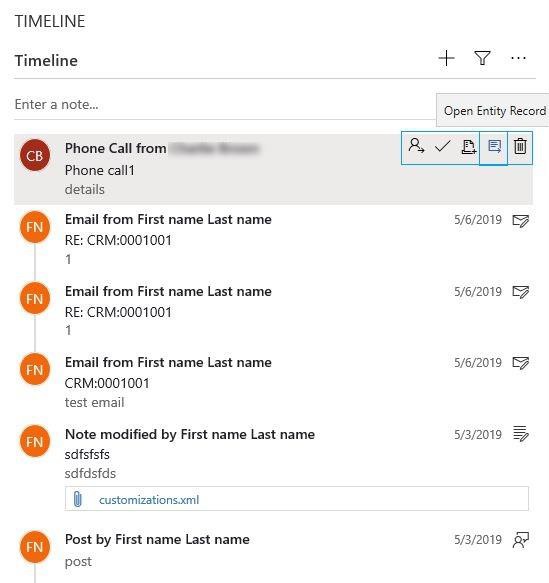
Microsoft Flow
Microsoft Flow is a product that offers process automation and workflow assistance. Professionals use this application to automate anything from basic notifications to extensive multi-step approval procedures. For the Release Wave 2 Plan, Microsoft will be introducing several new features in three main areas affecting makers, end users, and admins.
What’s New:
- More Intelligent and powerful capabilities for makers: Flow makers will have powerful capabilities and will be able to benefit from the AI Builder.
- Rich tool for admins: With the Power Platform Admin center, the management of business processes at the organization level will be much more reliable. Administrators will nowmaintain storage capacity, environments, and deployments efficiently.
- World-class business process capabilities: Users will be able to access basic features offline.
Power BI
Organizations can easily gather insights from both transactional and observational data with Power BI. This application empowers employees, empowering them to make sound decisions based on facts, not opinions. The upcoming release displays the key investments for Power BI, all concerning data culture. These four areas include intuitive experiences, unified BI platform, big data analytics, and pervasive artificial intelligence.
- New and enhanced connectors in Power BI: The Power Query connector library will be improved due to the addition of new connectors and the enhancement of existing connectors.
- Power BI embedded support for portals: Customers will be able to give access to Power BI dashboards and reports to users who do not have a Power BI account. Organizations can track what information is visible to end users and set parameters to ensure that only specified data is being shown.
- Embed Power BI solutions directly into analytic workspaces: Users of Dynamics 365 for Finance and Operations will now experience embedded Power BI reports in application workspaces. The creation of analytical graphs can be shared with the entire team.
- Extending Customer Insights with Power Platform: Out-of-box templates for PowerApps will be available to ensure that users can build apps faster. Workflows can be set up through enhanced Microsoft Flow connectors.
Overall, it is evident that the Power Platform can improve productivity for an entire organization. While PowerApps, Power BI, and Microsoft Flow are separate applications with their own unique features, all three give users the ability to build business solutions with ease. To be able to design custom apps, regardless of technical expertise, is a game changer for customers in any industry. For feature specifics, head to Microsoft’s “Dynamics 365: 2019 Release Wave 2 Plan” here.



