Ambitious business owners who want to up their technological game have a friend in robotic process automation tools.
If that sentence looks like a mouthful, don’t worry. There is a way to introduce automation to your business systems without writing a single line of code. Microsoft recently introduced RPA capabilities to its Power Automate software, which will allow you to simplify workloads without having to upgrade your entire software package.
If you’re still using legacy software to run your business, you can add automation and let the tedious processes run in the background. And you can accomplish this without taking the time to learn complicated code!
What is Robotic Process Automation?
One barrier to introducing software automation on a broader scale is that many businesses rely on legacy software for their daily activities and use a patchwork combination of programs that don’t communicate with each other. Updating software can be costly, both in money spent on cutting edge programs and time spent training your team on how to use them. As a result, many users stick to the software they feel comfortable with.
This becomes even more of an issue as more people opt to work from home. Cloud-based automation becomes a simpler alternative to remote training for new software. The UI-based, zero-code functions make it easy for your team to adopt.
Another barrier is the increasing complexity of code that comes with automation. Most business owners don’t have the knowledge to write, debug, test, and launch their own automation programs. This leaves businesses with untapped technological potential.
Robotic Process Automation (or RPA) is a software solution to overcome both of these barriers. It works with legacy programs that don’t already have automation functions by recording user input and playing it back on command. This allows the user to automate tedious or repetitive operations. There are two advantages to this: the user saves time and boosts productivity, and the potential for human error is greatly diminished.
Microsoft Power Automate RPA is UI-based, meaning there’s no code to enter on the user’s end. It’s an excellent option for business owners who aren’t well versed in coding but still want their business to stay competitive. You simply allow the program to record your typical workflow once, then sit back and let it run for you.
Another strength of Power Automate RPA is its ability to integrate with a host of other programs that cannot connect otherwise. You can connect Google apps, Amazon apps, social media, and Dynamics 365 apps together for one cohesive system that you and your team already know how to use. Thanks to the UI-based functionality, you aren’t bound by the API of a single program. Simply record your most common tasks and sit back.
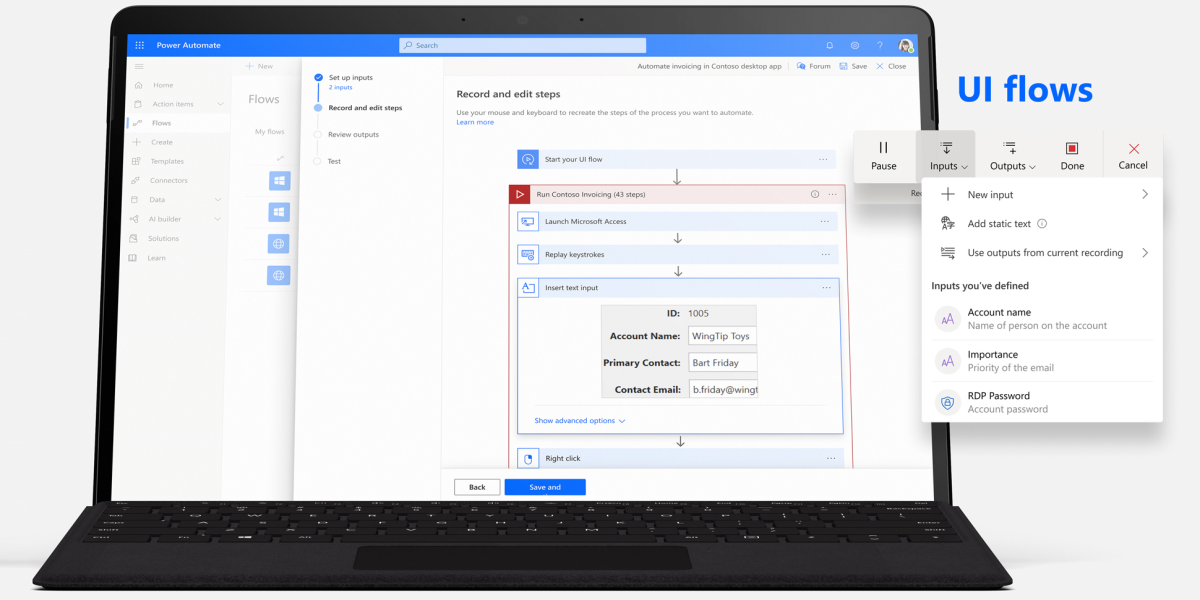
Power Automate RPA works in two distinct modes:
- Attended RPA. This mode requires the user to log in and actively run the program. This can automate the more repetitive and tedious processes while still allowing the user to interrupt. The program can prompt the user with simple yes/no questions as directed. Attended RPA allows for the convenience of automation while still allowing for user input.
- Unattended RPA. This mode does not require a user to log in and will run in the background with no input following the initial setup. Processes run in the cloud after a given trigger. If you have many repetitive tasks that could do with some automating, this option lets you do so faster and with minimal effort.
While these processes commonly work in the cloud, a desktop-only solution exists. Leverage the same low-code automation for your internal and on-premises software with Power Automate Desktop. This is useful if your automation needs to extend only to a local intranet or software used exclusively in-house.
RPA in Action
Robotic Process Automation lends itself well to creating AI-enabled workflows. Link UI flows with other Power Automate offerings to unlock your software’s potential.
Use RPA To Start An Approval Process Triggered By Email
One way to leverage unattended RPA is to let it answer your emails while focusing on other work tasks.
Let’s say you have invoices sent to your email, and you direct them to your company’s finance department for approval. But invoices over a certain amount must go through pre-approval with your supervisor first.
An RPA program can direct this invoice to the appropriate department and start the approval process needed for each invoice. Because a standard approval flow is somewhat different from an approval flow with a pre-approval step, RPA simplifies invoice routing. You can accommodate any other approval stipulations you need, such as parallel approval requirements.
Will your approval flow require added documentation? Give your RPA program the instructions to find the relevant documents (such as photos or prior quotes), attach them to an updated approval request, and send it out. This way, you can ensure organized record keeping and timely response to essential business communications. You won’t worry about missing an email if the RPA handles it for you.
Create Or Update Contact Information Upon Receipt Of A Business Card
Power Apps AI Builder comes with visual models to detect objects and written words. Among these models is a Business Card Reader that does exactly as you’d expect.
If you have a stockpile of business cards, you can scan them to your computer and use Power Automate RPA alongside the business card reader to extract the contact information from each card. The RPA will save you time that would be otherwise spent inputting data manually from multiple cards of varying styles.
Is the information on some of those cards out of date? Correct the data with minimal effort. You can run a program to scan new business cards and check the information against the contact information you’ve already saved. Let the system prompt you to update if needed.
Send Automated Emails To Specific Team Members Or Departments Based On The Content Of Customer Feedback
AI Builder also offers several language models, including options for language or sentiment detection. These go beyond detecting words and analyze the content of your text input. With these options, you can set up a program to scan incoming emails.
If your business has a bilingual customer base, you’re likely to receive feedback in languages other than English. Let your RPA program take the first look with Language Detection and direct feedback to specific team members or departments based on the dominant language.
The possibilities don’t stop at language. You can use Keyword Extraction to watch for certain phrases in emails and direct the program where to send feedback based on these hints. These keywords could be departments within your business or named individuals who worked with the customer.
Sentiment Detection is similar to Keyword Extraction but looks for keywords that hint at emotions. You can use this model to prioritize incoming feedback based on how unhappy a customer is with past service. This way, you can address the most pressing issues first.
Like the approval process above, these are all examples of unattended RPA functions. They will run in the background unprompted by you, triggered whenever an email comes in. Since the process is automatic, you can shorten the turnaround time for your customers.
Power Virtual Assistant
Microsoft also offers Power Virtual Agents, a program to create and maintain AI-powered chatbots. You can program this bot to run customized UI flows as a form of attended RPA.
Consider adding this function to your business’ website as a navigator bot. When customers have difficulty finding what they need on your site, they can turn to your virtual assistant to collect the relevant information and direct them to the page that they need. You could also use the bot to collect feedback from your customers should the site navigation issues being a recurring problem. Automatic customer service and valuable feedback, with you barely lifting a finger.
About Dynamic Consultants Group
The capabilities of modern technology are always changing. You need consultants to help you navigate the field and ensure you come out ahead of your rivals.
Dynamic Consultants Group is a Microsoft partner and consulting firm for CRM and marketing automation. Schedule a meeting or fill out our contact form to discover what we can do for your business today.



