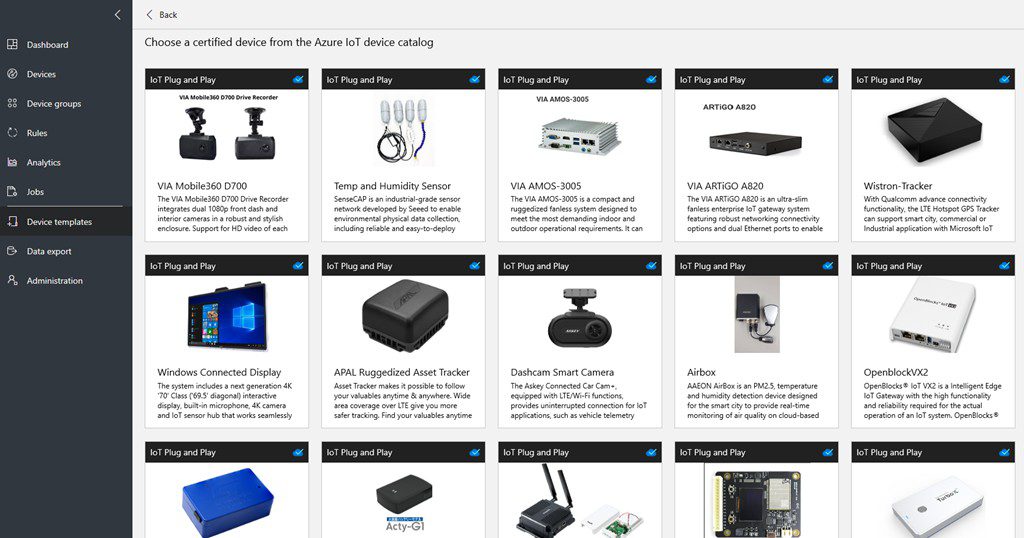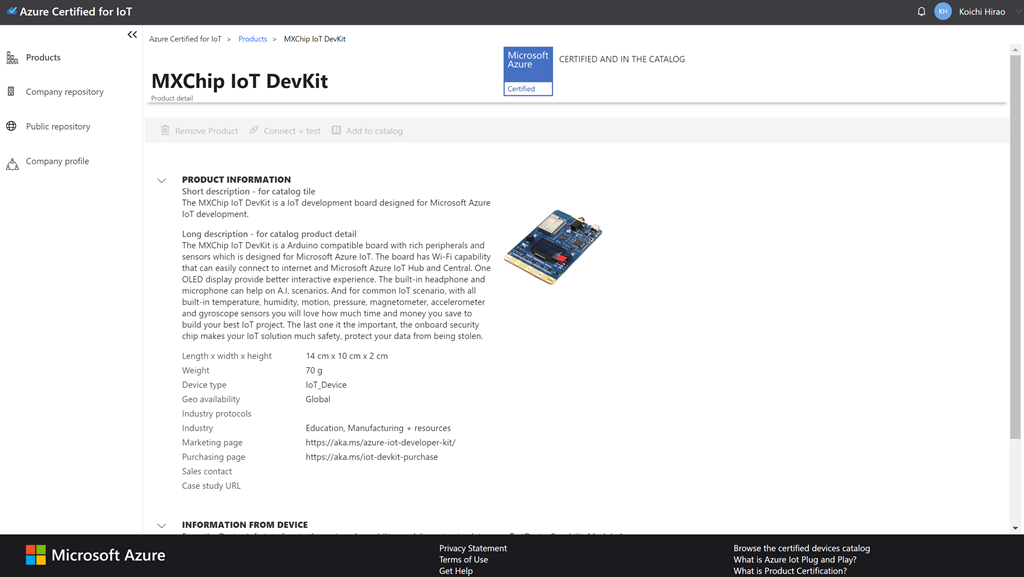During Microsoft Build 2019, IoT Plug and Play was announced for the first time and is now available for preview. The goal of IoT Plug and Play is for users to connect any device into a Windows PC without requiring drivers. Through device capability models, defined with the Digital Twin definition language (link), solution developers can interact with IoT devices. Microsoft partners have already launched devices that are IoT Plug and Play enabled. This new feature allows for a faster, simplified IoT process, creates open collaboration, and a streamlined certification process for partners who are ready to “plug and play”.
1.1K