If you have attended Microsoft Inspire, you understand that it is extremely difficult to choose which sessions to attend. Even after reading each session’s description and selecting your schedule, there is still a slight chance that you are missing out on another presentation that is more beneficial to your business. This is why, I have decided to summarize the top 10 Business Applications sessions that Microsoft partners will find valuable, regardless.
1. Accelerating Innovation with Dynamics365
Alysa Taylor, CVP of Business Applications & Global Industry began this session by discussing the digital transformation of Microsoft Dynamics 365. Every organization or product needs to constantly be evolving if they want to succeed. The four chapters to digital evolution are Vision/Strategy, Culture, Unique Potential, and Technical Capability. Alysa shared that these are the ingredients that enable the digital transformation journey. Specifically, the Technical Capability piece is where Microsoft can help partners. Through the Digital Feedback Loop, Microsoft partners can unleash data and connect it to every facet of their organization.
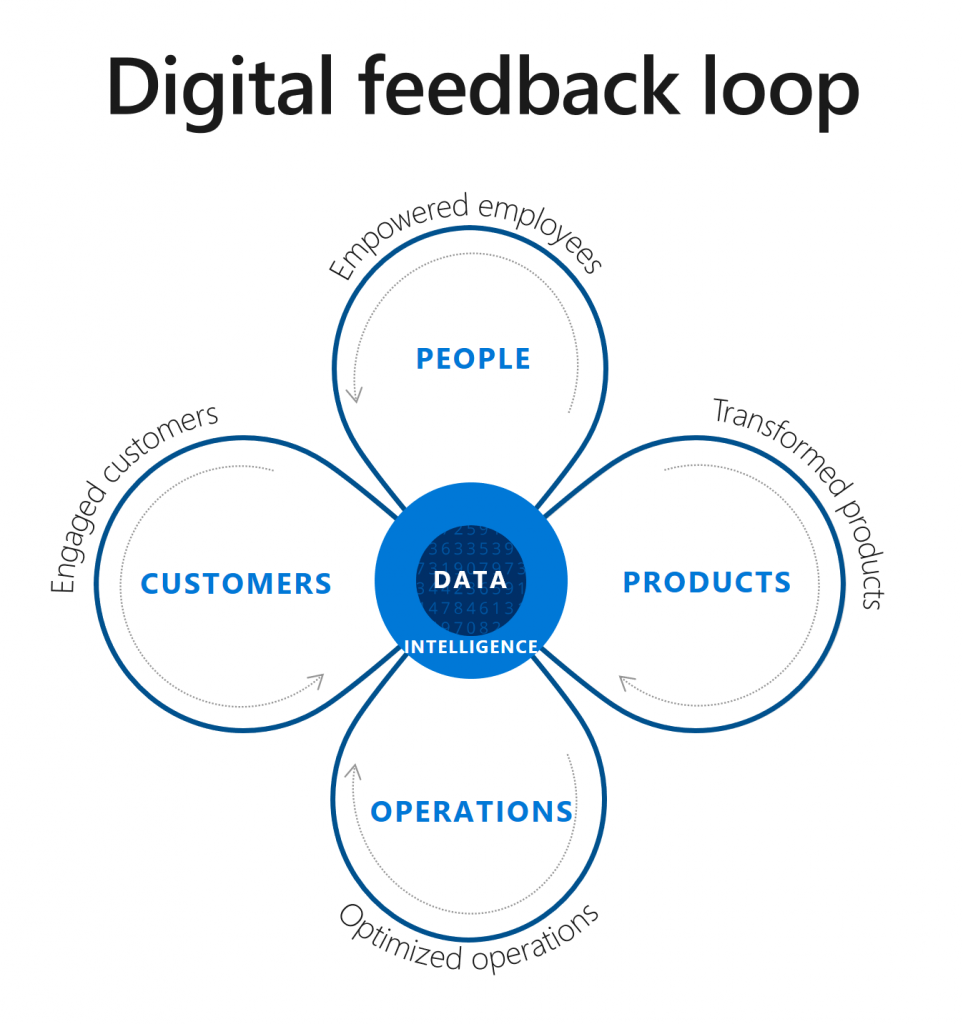
2. Win More, Faster with Microsoft Dynamics 365 for Sales
This session discussed how organizations can embrace the modern buyer’s journey and take selling to another level. The first business outcome shared with the audience is how to show customers how to drive effective sales transformations. Nancie Calder, Global Dynamics 365 Field Service Lead at Avande, noted that there are basic core capabilities available for sales professionals. Playbooks, Sales Navigator Integration, and Forecasting are four examples of the important features in Microsoft Dynamics 365. The second outcome is the new AI capabilities that have been released. Artificial Intelligence allows sellers to build stronger relationships quicker. Sales professionals can spend more time on important tasks due to insights that are provided to them through valuable data. A new experience was recently launched called Assistant Studio. It allows organizations to personalize what shows up in CRM for sellers.
3. Microsoft Dynamics 365 for Marketing: What’s New and How to Sell
If you are looking to increase cloud revenue, this panel session will provide value to you. Speakers from this session confirmed that Microsoft Dynamics 365 for Marketing and Sales can help your customers increase demand. Featured Microsoft partners shared that they were able to generate stronger, high-quality leads because of the integrated sales and marketing applications. For example, customers can walk into a retail store and sign up for a class or events that can help the audience know more about Microsoft products. New products that are going to be available October 2019 include: Email A/B Testing, marketing support for business units, Dynamics 365 Customer Insights integration, easy set up for subscription list, layout editor enhancements, approvals with Microsoft Flow, surveys with Microsoft Forms Pro, and “Quick Send” for emails.

4. Better Together: Sales Navigator + Microsoft 365
Steve Kaplan and Jack Moore with LinkedIn discussed how Sales Navigator has expanded integration across the Microsoft platform, which in the end, creates more opportunity for Microsoft partners. This session provided demos to show how Sales Navigator integrates with Dynamics 365 for Sales, Office 365, Power BI, and PowerApps. The goal of Sales Navigator is to provide the best possible sales experience for both the buyer and seller. They demo how Sales Navigator can help a modern workplace use data and AI to help their business grow and increase sales.
5. Connected Field Service: Understanding the Partner Opportunity
Steve Kaplan and Jack Moore with LinkedIn discussed how Sales Navigator has expanded integration across the Microsoft platform, which in the end, creates more opportunity for Microsoft partners. This session provided demos to show how Sales Navigator integrates with Dynamics 365 for Sales, Office 365, Power BI, and PowerApps. The goal of Sales Navigator is to provide the best possible sales experience for both the buyer and seller. They demo how Sales Navigator can help a modern workplace use data and AI to help their business grow and increase sales.
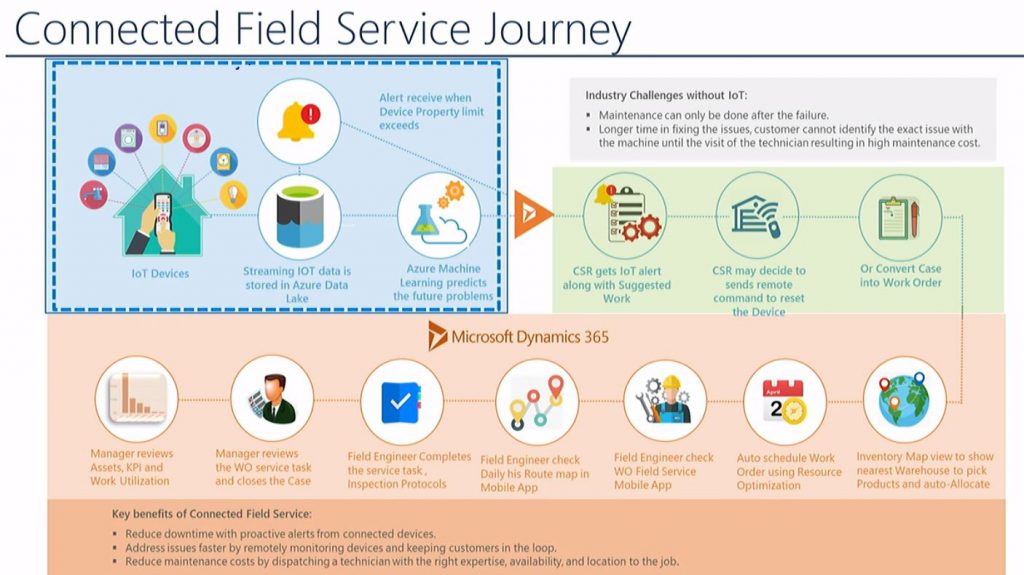
6. Deliver a Complete Modern Customer Solution with Integrated Field Service
This session featured several different speakers from Microsoft, RSM, and eCraft. The overall goal was to share that Field Service has changed from a cost center to a profit center. Field Service can be directly integrated with Finance and Operations, as well as other Microsoft Dynamics 365 products. Mike from RSM shared an example about a client they worked closely with. That client was able to manage incoming calls and work orders through Microsoft Dynamics 365 rather than require a parent call center. All the data was integrated into one system. This session shows how Field Service has become a modern customer solution for many Microsoft partners.
7. Accelerate Your Success with Microsoft Dynamics 365 Customer Insights
Microsoft employees Shruti Shukla and Satish Thomas explain how Dynamics 365 Customer Insights can help partners land new deals and expand their practice. One specific example they showed was with Unicef. Unicef shared that their goal was to turn donors into real lifetime supporters. To accomplish this, they needed to grow 20 percent in three years. Customer Insights helped them with this business objective by identifying their specific target audience and how to engage in a meaningful way. To back this up, the speakers shared a surprising statistic – 74% of customers are frustrated by the irrelevant content they are exposed to on websites; up to 40% of them will leave. Specific guidance on positioning, targeting, and execution tactics were given so Microsoft partners can learn how to effectively utilize Dynamics 365 for Customer Insights.
8. Exploring Customer Service Insights and Virtual Agents
Interested in how to apply Artificial Intelligence in a meaningful way? Ryan Martin and Tom Yang with Microsoft shared how to provide powerful customer experiences in attainable ways. To show the audience how the bot can assist customers, he completed a demo. He acted as the customer asking about store hours, and in response, the bot responded immediately stating that it is happy to help. He then decided to change subjects and asked about a warranty on a printer. The bot was able to determine the new topic by determining the new flow. Bots can take action, rather than just answer simple questions due to Microsoft Flow. Several other functionalities, product plans, and use cases were provided as well.
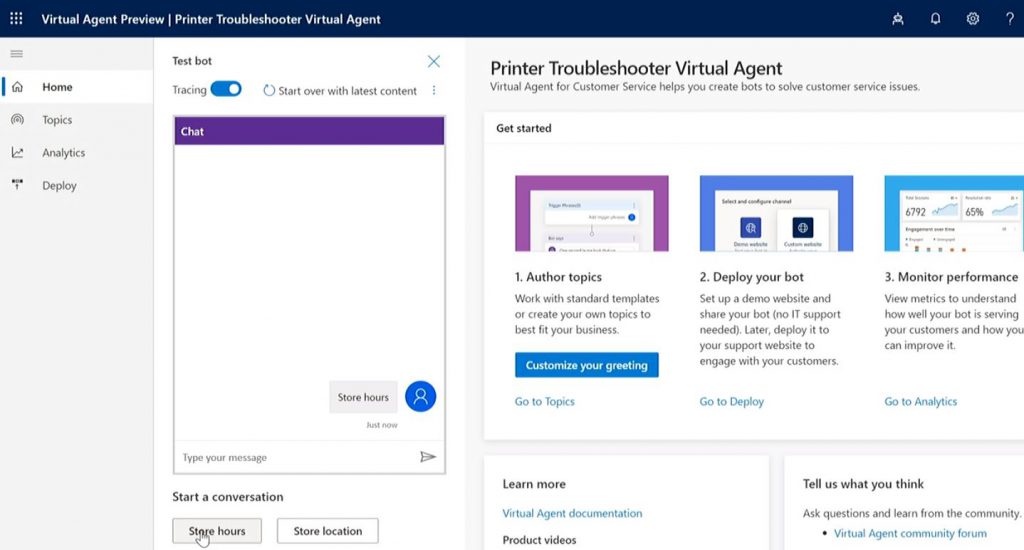
9. Partner Opportunity with Business Intelligence
Tamer Farag of Microsoft started this session by stating that he wants to make sure the audience understands the business intelligence opportunity today. Microsoft created the Digital Feedback Loop to try and enable customers to understand how they allow digital transformations in their organization. Companies are now able to receive more data than they used to before. The intelligence aspect comes from the insights pulled from the data. Tamer shares that by partnering with Microsoft, organizations can leverage Power BI to become masters of the business intelligence market opportunity.
10. Grow Your Business by Monetizing Your Analytics
Megan Tomlin, Senior Product Marketing Manager at Microsoft, shared the best practices on how Microsoft partners can monetize their analytics and begin generating more revenue for their companies. She began by sharing a surprising statistic – only 22 percent of employees have access to analytical insights. The reasoning behind this low percentage is that in order to analyze data, companies need to be able to build data visualizations, which can be very challenging. To solve this problem, Megan advised Microsoft partners the need to invest in a technical solution for several reasons. One of her reasons include opening up a new line of business, and she shared a specific case study with the company Edsby.
Be sure to head to the Microsoft Inspire webpages, linked above, to listen to each session and view the slide-deck that was presented. As a piece of advice from partner to partner, DCG recommends connecting with the session speakers on LinkedIn. You never know the business connections you could make that will eventually lead to promising opportunities for your organization!



