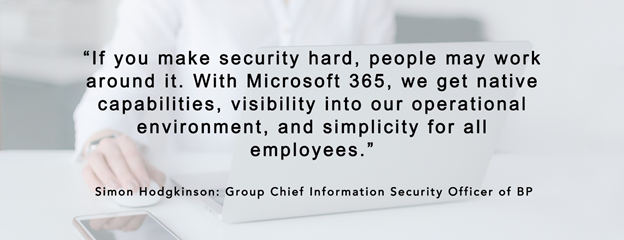Our businesses are as vulnerable to crime as our homes are, and Microsoft knows that having a secure business is one of the highest priorities in our world today. When we work with Microsoft products, we know that we are working with some of the most secure products in the market! From Office 365 to the entirety of Dynamics 365, we can ensure that these products have the best security for our business, customers, and data!
Microsoft 365 is one of several secure products that Microsoft has to offer. It is an all-in-one bundle that includes the Office 365 suite, Enterprise Mobility & Security, and Windows 10 Pro. Microsoft 365 Security Center reached general availability in March. It provided us professionals with the tools we need to have more visibility, work efficiently, and guidance to achieve maximum security possible. There is always room for growth, and with the recent June update, we see significant improvements to Microsoft 365. Here, we will discuss how these new updates will help us improve our security posture and safeguard data.