Let’s face it, there are a plethora of systems designed specifically for nonprofits, whether it is a CRM platform, member management or donor management systems. Many of them are pre-configured to meet basic gift entry and donor management needs.
So when is Microsoft Dynamics 365 a better fit? What does it have that these other systems don’t? I’m going to give you 10 scenarios when Microsoft Dynamics 365 is a smarter choice to manage your non-profit.
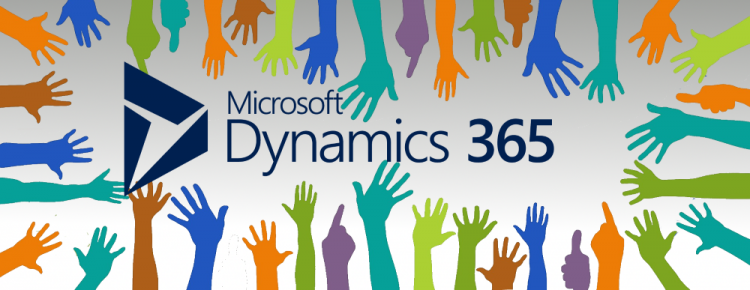
- When you want all departments in one system — organizations that do more than just fundraising, commonly find themselves in at least two systems with at least two silos of data. With Dynamics 365, different departments with different functions can be in the same system and interact with the same (or different) data in different ways. Gone are the days of having one system for development, one for operations, one for programs, etc. Dynamics 365 has the security features and flexibility to bring all departments into one system and database. This opens up a world of networking opportunities across the organization. Take it one step further and you can start using Dynamics 365 out of the box connections to start mapping and tracking relationships all over the system. Development can see how prospects are related to business that sales might be targeting. And sales can see where a family member of someone who uses your non-profit might be in a position of power to help on an opportunity they are working (or vice versa).
- When you have unique needs and processes — one of the disadvantages of getting an out-of-the-box donor or member management solution is that you have to make your business fit the software. Dynamics 365 allows you to tailor the system to function the way your organization tracks and accept gifts and allows you to capture only the information that you want to capture without a bunch of other things that aren’t important to your organization. Keep in mind too, that once you get your system implemented for your organization’s specific needs, it doesn’t mean you are backed into a corner here. Dynamics 365 can (and should) grow and change to meet the needs of your growing and changing nonprofit. Additionally, the use of pre-built accelerators makes customizing faster and easier because everything doesn’t have to be built from scratch.
- When you want a 360-degree view of constituents and organizations — different departments interact with people outside the organization in different ways. However, oftentimes these people are shared between the departments. Wouldn’t it be nice to be able to see what conversations and interactions other departments have had with the constituent you are cultivating? In Dynamics 365, a person is one record that users can interact with in different ways. Your organization has the capability to display information that’s relevant to people across the organization and also to lock down or restrict any sensitive data.
- When you want to integrate with tools you already use — implementing Dynamics 365 doesn’t mean a complete overhaul of everything you currently use to do your job. Continue to use tools like Office 365, Microsoft Dynamics GP or Quick books, Microsoft SharePoint, Eventbrite, MailChimp, HubSpot, the list goes on and on. There are literally hundreds of tools that integrate seamlessly into Dynamics 365.
- When you want sophisticated email marketing and automation — there are several Dynamics 365 add-ons (that work right inside of Dynamics 365) that have robust email marketing capabilities. One of my favorites is Click Dimensions. You can build marketing lists in Dynamics 365 and use the Click Dimensions tool to not only send emails but to track responses, click-thru rates, heat maps and a variety of other information. You can use workflow in Click Dimensions to nurture leads. You can also create landing pages, send surveys and manage events among other things. The best part is that all of that data lives right inside of Dynamics 365 and ties back to the constituents themselves and becomes yet another component of that 365-degree view mentioned above.
- When you want to manage grants — most donor management systems leave out a key component to nonprofits — grants. Odds are the grant writer in your organization that doesn’t fit into your current system and is left with spreadsheets and their Outlook calendar to manage grant pursuits, reporting requirements and upcoming renewals. Whether you are applying for grants or managing grants for distribution, Dynamics 365 has the tools and the functionality to not only track all of your data but also to automate reminders, tasks, and renewals. Best of all it can once again be made visible to other members of the organization.
- When you want to automate gift acknowledgments — out of the box workflow and mail merge features can facilitate custom gift acknowledgments to your constituents. You can send the type of acknowledgment that the constituent wants to be based on his or her contact preferences. You can also send multiple acknowledgment letters for unique gifts like Donor Advised Funds or Honor Memorial gifts (for example). Because it’s customized for you, how you handle those acknowledgments is defined by your organization’s specific needs and not confined to what other organizations have done
- When you want to see an ROI of your appeals — out of the box functionality in the campaigns entity is a perfect tool to use for appeals. You can track costs associated with an appeal and the gifts that come in back to that same appeal, and presto — you have an Appeal ROI at your fingertips!
- When you want to track Moves Management and CRM — Often organizations have a difficult time defining a true “Moves Management” process in a CRM solution. This is largely due to a lack of tools available to track a defined process. Dynamics 365’s Business Process Flow gives structure and definition to your unique moves management process. The Business Process Flow guides you through and prompts you to collect the key data points needed at every step.
- When you want to save money — cost is always a consideration for any organization. Dynamics 365 makes licensing affordable, especially for non-profits. Dynamics 365 Online licensing is very low per user for 501c3 organizations. With that, you get Microsoft support and upgrades (that you get to schedule). Additionally, most add-ons to Dynamics 365 offer nonprofit pricing as well. Click Dimensions, for example, gives a 10% discount to non-profits. The use of pre-built accelerators allows you to customize the system faster, more efficiently and with less cost and effort.
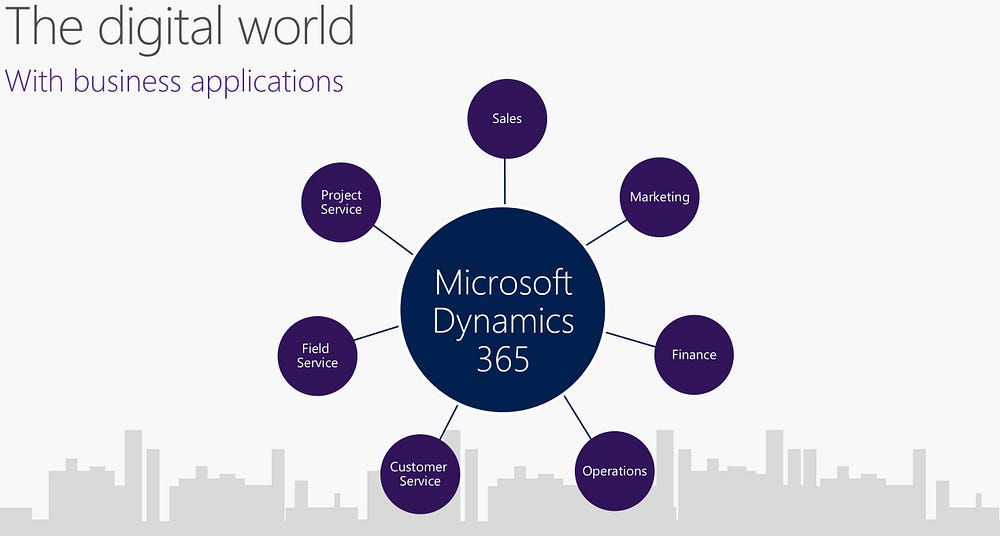
There are plenty of other situations where Dynamics 365 is great for a non-profit organization and keep in mind that not all ten things need to be true in order for Dynamics 365 to be right for your organization. Here is an example of other uses for Dynamics 365 in nonprofits.
From association management and fundraising through encumbrance, grant and fund management, our nonprofit specialists tailor a solution for your organization built on Microsoft Dynamics business solutions.
Our solutions incorporating industry best practices and address needs beyond technology. With our full suite of services, we offer a deep understanding of nonprofits, promote retention and recruitment, assist in navigating IRS regulations, manage relationships and obtain optimal value from systems while addressing risk and board issues.



