There are many benefits to a cloud migration but getting there can be a cumbersome process. In the long run, Azure managed services will innovate your business by reducing your IT overhead and freeing up time spent managing outdated infrastructure. You will also strengthen your data security substantially with Azure by taking advantage of the multi-layer security features provided by the cloud. Not only will your organization save time, conserve resources, and strengthen security, but you’ll also decrease costs. With these benefits in mind, operating on the cloud could seem like a no brainer. Your organization will be able to leverage these services to build, deploy, and manage applications at scale.
To ensure your transition to Azure is successful, you should leverage Microsoft’s proven strategy to cloud migration. While your migration plan will be unique to your organization, here is an overview of the basic steps any business can follow:
-
- Discover and Assess
- Migrate
- Optimize
- Monitor
Let’s take a closer look at these four phases.
Discover and Assess
Before any migration, you must create an inventory of all the on-premises servers and existing workloads in your environment. This can be an extensive and monotonous process, but crucial to the success of your migration. To avoid headaches later in the process, you’ll want to ensure your inventory is complete and up to date.
Several cloud adoption strategies include rehosting, refactoring, re-architecting, rebuilding, and replacing. These primary migration options will assist with assessing each application you are migrating to determine which option is best for each use case.
Rehost
This strategy is often called the “lift and shift” migration, requiring minimal or minor changes. Usually, it involves moving a Virtual Machine (VM) data center to a VM in Azure. This approach lets you immediately take advantage of cloud benefits by migrating your applications as they are, without the time or expense of making additional changes.
Refactor
Refactoring involves migrating services running on VMs to a Platform-as-a-Service (PaaS) environment. This approach can reduce operational overhead, improve release agility, and keep costs low. In addition, implementing small changes to ensure everything runs efficiently in the cloud can significantly enhance performance.
Re-Architect
Some systems may need to be restructured for migration. For example, this is typically done to make an application cloud-native or adopt new software approaches such as containers or microservices.
Rebuild
If the cost of re-architecting your software is more expensive than starting from scratch, you may want to consider rebuilding your application.
Replace
In some cases, replacing existing custom-built applications with third-party solutions may pay off. Before refactoring, re-architecting, or rebuilding your software, evaluate available Software-as-a-Service (SaaS) that can offer alternative solutions.
Cloud Migration Not Your Expertise? Luckily, migrating to the cloud is right in DCG’s wheelhouse. With Microsoft-Certified experts, we can help you migrate to Azure and optimize your new environment quickly and seamlessly. Contact us to learn more >>
Migrate
Now that you have conducted an audit and prepared your existing workloads and applications, you’re ready to migrate to Azure. Below are migration options your organization can choose based on the data gathered from the Discover and Assess stage.
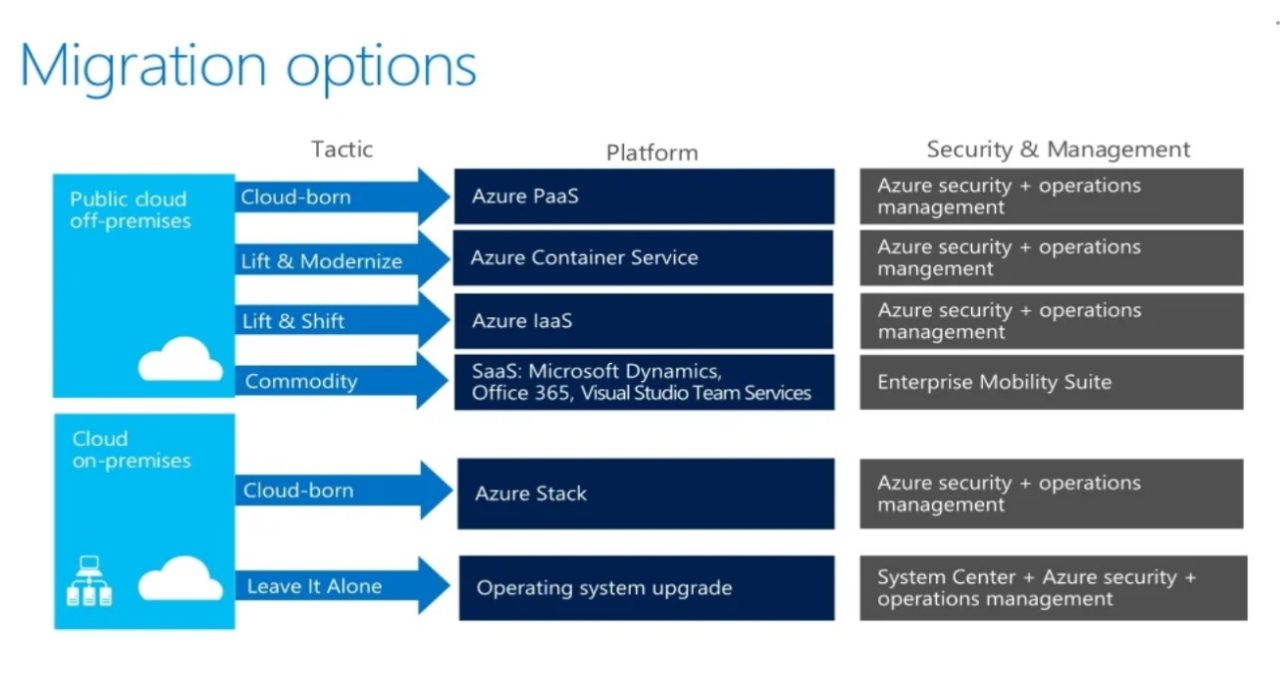
Tip From Our Expert: Start with smaller migrations first rather than larger critical workloads. This will reduce risks at the beginning and save you from mistakes when later migrating to larger workloads.
Need Migration Assistance? Migrating to Azure on your own can save your business money but if you don’t have the right expertise, those potential savings will diminish quickly when you need to call in reinforcements. If you are looking for help in planning or executing an Azure migration, DCG is here to help. We have successfully executed hundreds of migration projects. Schedule a meeting with us to learn how you can get the most value from Azure.
Optimize
After migrating your services to Azure, a review of your implementation is in order. You are searching for possible areas in need of optimization. Below are two important options to examine: right-sizing resources and cost management.
Right-sizing
To correctly size a service, you need to review its usage metrics. This service lets you configure metrics collected for each analyzed service. The service then collects meaningful data based on workload patterns gathered across a relevant period of time.
Cost-Management
Performing ongoing cost analysis and review can help you achieve a balance between workload demands and costs. Azure offers several tools that can help you manage costs such as Azure Advisor, Azure Budgets, and Azure Cost Alerts to name a few.
Monitor
Once you have successfully migrated to Azure and optimized your system, you need to monitor its performance and health. A helpful tool to use for this is Azure Monitor.
Azure Monitor lets you set up reports and alerts for various data sources, including health metrics, specific values like CPU usage, auto-scale metrics, and strings from log files.
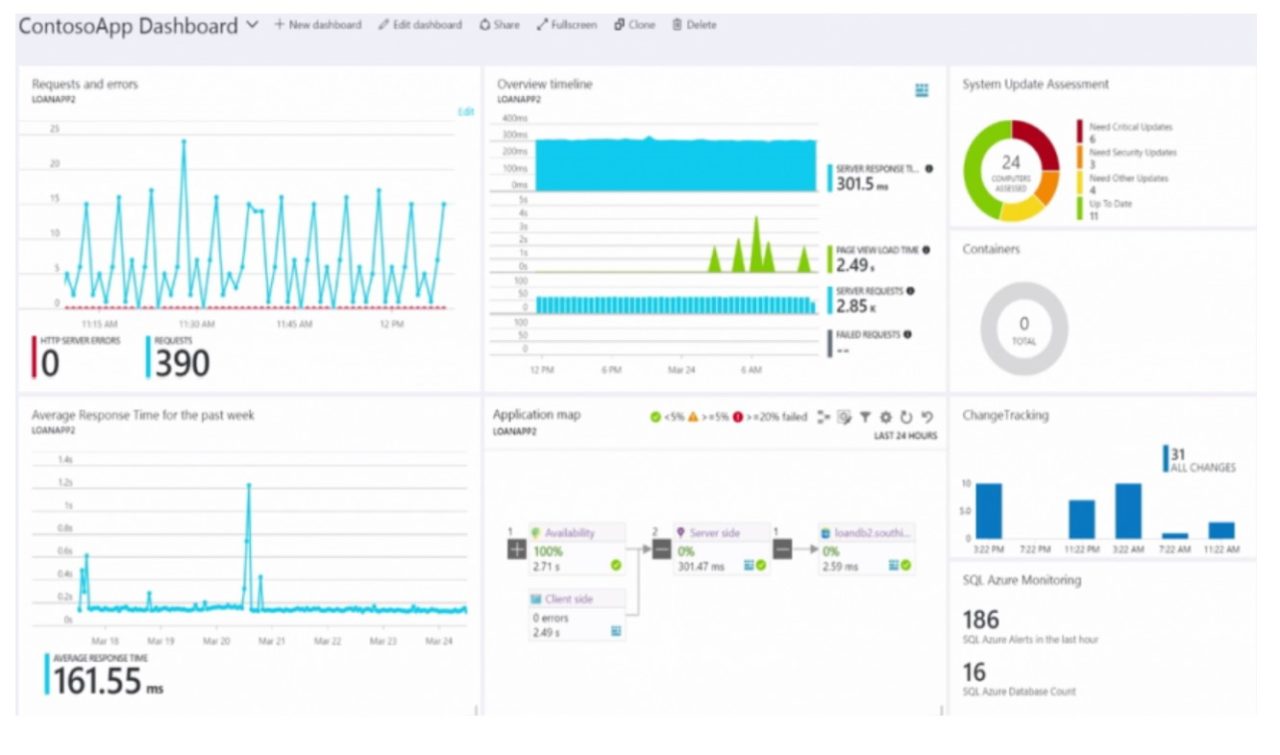
The Right Migration Partner
By the end of this blog, you should have a pretty good idea of how to discover and assess, migrate, optimize, and monitor your Azure migration project. Although all cloud migrations are unique to their organization, these four steps can help guide you through the process if you’re doing it without assistance.
While completing an Azure migration without an expert is a cost reduction in the short term, if done incorrectly, it could be much more expensive to fix. With DCG, you get the right mix of experts to help migrate to Azure quickly and confidently. We can assist you in a painless, cost-efficient migration to ensure your data is migrated exactly how you want it, the first time. With over 500+ successful projects and implementations, we’ve used our proven methods to help 150+ companies achieve their business goals, and your organization could be next. Let’s talk more about your project >>



