Here at Dynamic Consultants Group, we’ve talked a lot about the benefits of Microsoft Teams and the Office 365 platform for businesses. The enterprise market has been a priority for Microsoft over the past few years, with Dynamics 365 and the Azure platform at the forefront.
This week, Microsoft announced a new push into the consumer market. It’s called Microsoft 365, a rebranded subscription service that replaces Office 365 Personal and Home subscriptions.
The new service is available in two forms: Microsoft 365 Personal and Microsoft 365 Family. Personal costs $6.99 a month for a single person, while Family offers up to six people for $9.99. This includes full access to Word, Excel, PowerPoint, OneNote, and Outlook, along with 1 TB of OneDrive cloud storage per user. Microsoft 365 is compatible with Windows, macOS, iOS, and Android devices.
A new unified Office app launched for iPhone last month brings Word, Excel, PowerPoint, and OneNote into one application. This app is available for those with current subscriptions, as well as the new Microsoft 365 accounts that launch on April 21st. Most of these features carry over from existing Office 365 Personal and Home accounts. What’s more interesting, though, are the new features that are coming.
Teams for Home
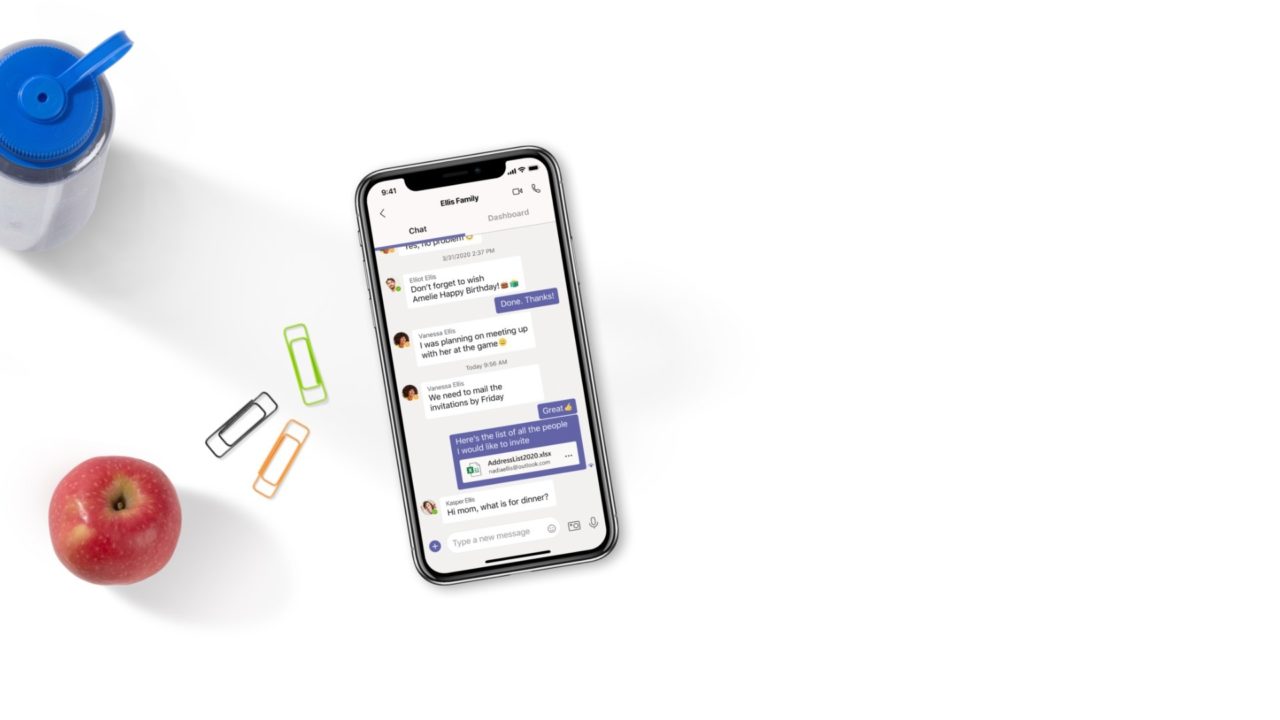
When we think Teams, we think work. We think of getting things done. With Teams for Home, Microsoft wants us to take that same “can do” mantra into our personal lives.
For those who’ve been pining for a family Teams channel to keep everything organized, you’ve got your wish. We see you, type As. Later this year, a version of Teams with a consumer-friendly focus will be launching. We expect the initial audience to be those who are using Teams at work. Microsoft does too. A new user switching functionality will be introduced, so your work and home accounts can live in harmony.
Teams includes shared family tasks, as well as group messaging, embedded GIFs, file sharing, video chat, and more. It will include the same overall look and feel we know and love in the enterprise version. A new feature, specific to the personal version, is a virtual Safe. It enables information (such as a credit card number) to be encrypted and sent securely.
In the consumer space, Skype still has a foothold. The term “Skype me” has been a synonym for video chat in the past. While Microsoft says Skype still has a future, we expect Teams for Home will be the focus moving forward.
Microsoft Family Safety

Microsoft Family Safety is available with a Microsoft 365 Family subscription and is an entirely new entry into the market. The advantage of Family Safety isn’t that it offers a groundbreaking feature set – but rather that it brings a compelling feature set into one application.
Family Safety includes location sharing, much like Apple’s Find My Friends feature. Location information is shared among the family, providing information on departures and arrivals, along with driving reports (Something Find My Friends does not offer).
Driving Reports are designed for new drivers. These reports include top speed, route travel, acceleration, and phone usage. Screen time reporting and content filtering data is enabled for Android, Windows, and Xbox device users.
What’s next?
We covered the highlights of what Microsoft 365 has to offer. If you’re interested in learning more, head over to Microsoft’s 365 launch page for a full breakdown of the functionality provided by this new service. If you’re already an Office 365 Personal or Office 365 Home subscriber, your plan (and the additional functionality) will launch automatically starting on April 21st.



