Last year, Microsoft launched PowerApps Portals as a replacement for Dynamics 365 Customer Engagement. This offering is an extension of the PowerApps platform that also includes Canvas and model-driven apps. These Canvas apps, such as the Microsoft Meeting Capture app and the embeddable 360 Customer View, developed by DCG Labs, are designed to be inward-facing.
By that, we mean that these applications are for users within your organization. Each user must have a Power Apps license and individual access for each app. In contrast, PowerApps Portals provides a way to interface with users outside your organization. These users may include customers, vendors, and those who have no prior relationship with your business.
PowerApps Portals is built on top of Common Database Service (CDS), which underpins all model-driven (such as Dynamics 365) and Canvas applications. For 2020 Release Wave 1, a few critical updates have are launching that improve the usability of PowerApps Portals.
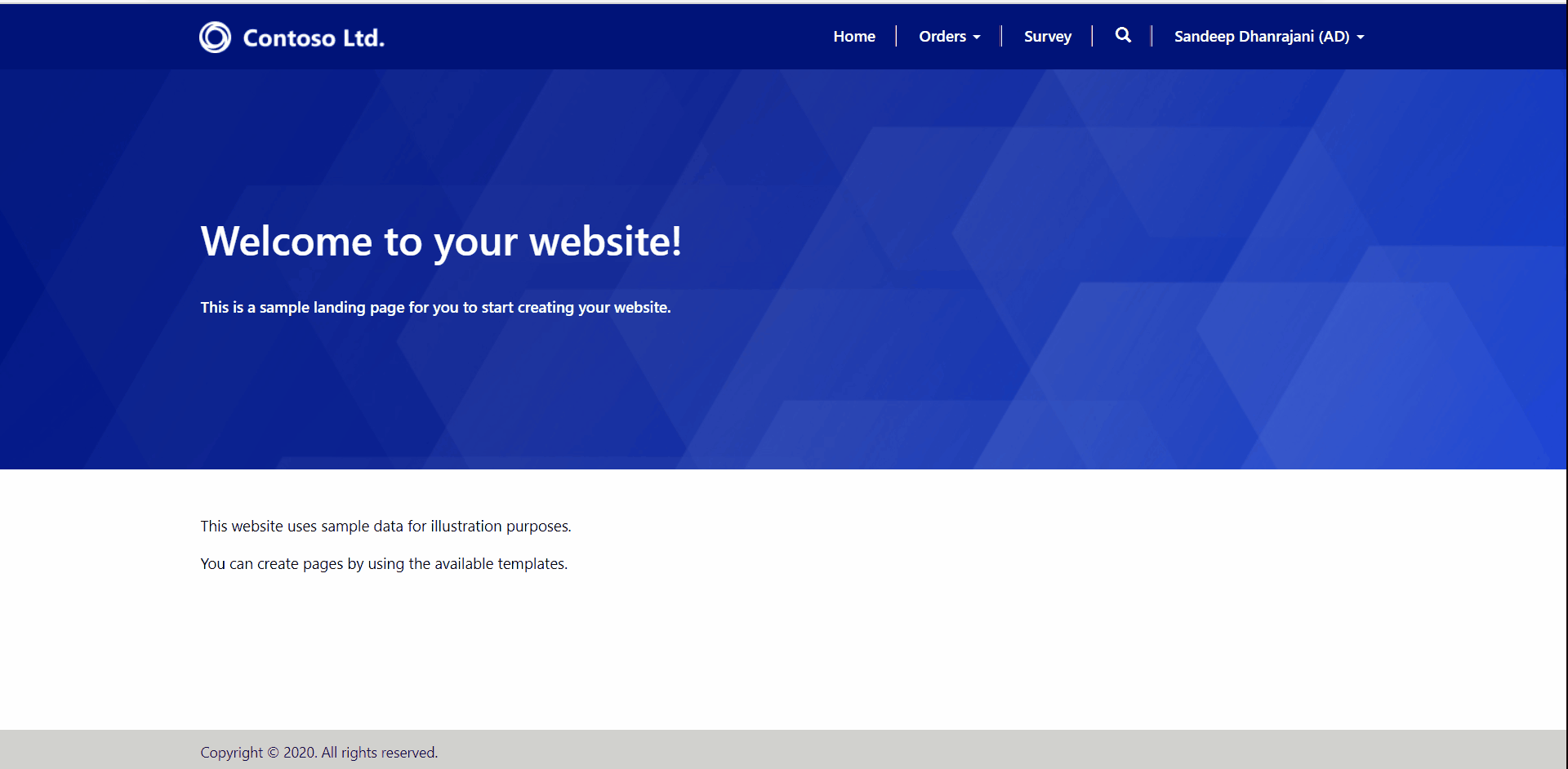
Wave 1 Updates
- Support for custom entity search
- Microsoft says custom entity search is one of the most requested features for Power Apps portals, and we can see why.
- Previously, the portal search functionality was limited to out-of-the-box entities such as cases, articles, forum posts, blogs, and web pages. These entities are a part of every CDS environment that includes the portal.
- Custom entities can now be a part of the search index, via search enablement in Portal Site Settings. From there, you can select the entity, criteria, and indexed fields can be selected.
- Security settings from D365 carry over; search results will only show records if a user has a read privilege for that entity.
- Site Markers provide the ability for makers to select which form opens when a user views a record from search,
- Updated identity provider configuration
- With PowerApps Portals, Microsoft has extensive built-in support for external identity providers. Interfacing with these providers streamlines the process for end-users.
- The redesign includes an identity provider list page to show supported services. Options are Azure Active Directory B2C as well as OAuth 2 (Facebook, LinkedIn, Google, Twitter, Microsoft).
- This central page is a hub for enabling and disabling provider options and setting a default provider
- Mandatory settings for integration are now highlighted, along with input validation to eliminate errors.
- Streamlined theme designer
- A new Enable basic theme option provides several themes for selection, grouped by primary color attributes and light/dark options.
- Creating new themes can be done from scratch, or by working off an existing theme through the use of the copy feature.
- With a custom theme for your organization, new pages that meet your brand standards can be added quickly and easily by those with limited development experience.
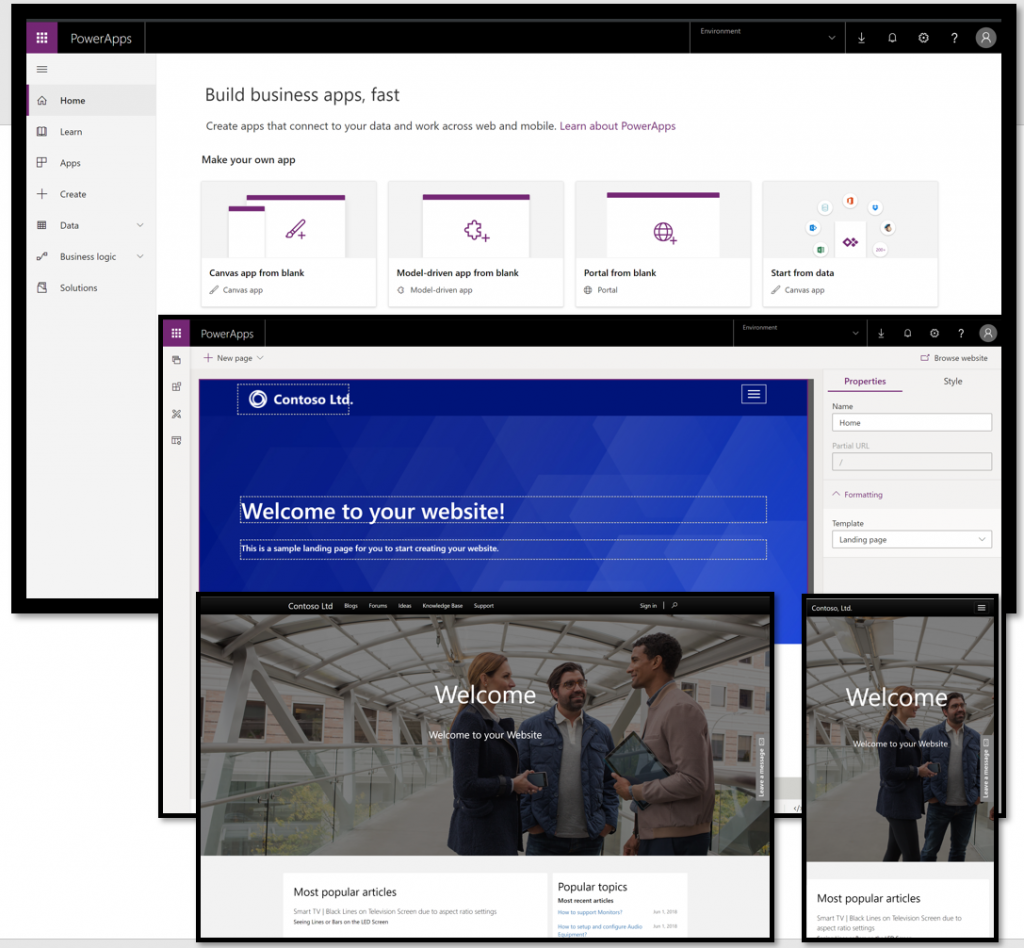
What's next?
These updates are part of 2020 Release Wave 1. More features are slated for the coming weeks, so stay tuned. Are you interested in learning more? Dynamic Consultants Group has a team with extensive experience in developing portal solutions within the Microsoft framework. We will work with your organization to develop a custom solution that is right for you.
For previous projects, we have implemented vendor and customer service portals that include payment interfaces, integrated chat support, a knowledge base, and more. This process will consist of evaluating existing branding (logos, fonts, and colors) to facilitate continuity, along with exploring possibilities for integration with existing web platforms through the use of HTML web resources. Contact us today if you have any questions on how PowerApps Portals can be used to further your business.



