It’s that time of the year again. Microsoft recently announced its Wave Release 1 2022 features for Dynamics 365 Sales, which will roll out from April through September. You can expect better integration with Outlook, greater success rates with high-quality leads, the ability to update records from within Teams messages, and access to a new feature called Sales Accelerator. Read on to learn about the ten best new features from this year’s Wave Release 1 2022 for sales.
Remember, if you have trouble using any of these new features or have yet to implement Dynamics 365 Sales in your organization, a DCG consultant can help!
1. Engage with Customers Through Sales Accelerator
Sales Accelerator is a brand-new feature for D365 Sales that enables your sellers to engage with your customers through multiple channels in one single workspace. Enabled for all Enterprise and Premium Sales users by default, sales operations or admin teams can disable this feature for some or all users.
2. Avoid ‘Double-Booking’ By Enabling Outlook Integration
Launched on April 1 (though Microsoft will release additional functionality later in the year), D365 Sales will enable Outlook integration on the new sales accelerator screen and capture out-of-the-office signals when you create activities for your team to work on. Once you set up this feature for any seller with an Exchange license, Outlook will sequence tasks based on the seller’s calendar and streamline seller availability for lead and opportunity assignments.
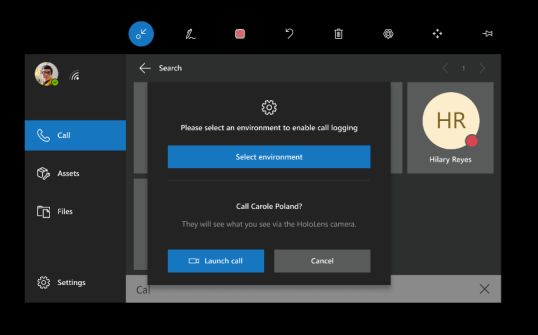
3. Generate Better Quality Leads and Improve Seller Productivity
Available in May 2022, this new sales and process automation feature improves seller productivity with better quality leads by using an automated process based on the latest AI technology. You can benefit from detection mechanism capabilities that duplicate detection, identify false or invalid leads detection, and enable automation actions.
4. Use Advanced Filtering to Customize the Prioritized Worklist
New advanced filtering capabilities on sales and process automation help sellers work from a personalized worklist. Sales engagement managers can extend current filters to include information based on custom and standard fields, providing users with more advanced filtering parameters according to their bespoke business needs. Managers can also embed filters.
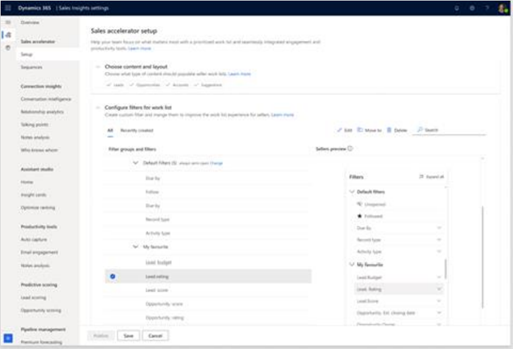
5. Ensure Higher Success Rates With High-Quality Leads
According to the original Wave Release 1 2022 announcement, this feature will launch in July. AI-based models will filter junk data, such as leads with incorrect email addresses or no contact information, allowing users to nurture higher-quality leads. Sales and process automation will also enable users to review and merge duplicate records, run duplicate detection on multiple leads, and create notifications about potential duplicates when entering data about a new lead.
6. Update and Share D365 Records from a Teams Message
One of the most exciting Wave Release 1 2022 features is the ability to share and update records in Dynamics 365 Sales from a Microsoft Teams message. Available in August 2022, this sales feature for Enterprise subscribers will allow users to search for information in D365, share it with others in their chats or channels, and execute tasks from conversations. Users can also send record summaries and allow co-workers to edit records in Teams chats or channels as interactive cards. If you’re worried about security, only users with the appropriate permissions can view details about records.
7. Manage Business Data From Teams Chats
Microsoft has announced even more Teams functionality for Dynamics 365 Sales. Now Business users can manage enterprise data from within a Team chat via the preview information card, which could increase productivity and chat response rates. Launching in August, this feature enables users to share records as live information cards with incline actions. Recipients can edit any relevant details, such as statuses and opportunity scores within a Teams message.
8. Access and Update D365 Records From Teams Meetings
Sometime in September, Sales will let you access and update Dynamics 365 records within Teams meetings. Before a meeting, users can view and manage records through the D365 Sales tab; after a meeting, users can access and edit records via the in-meeting side panel.
9. Associate Teams Meetings to D365 Records
Also launching in September, this Sales feature lets users associate Teams meetings to Dynamics 365 records and access and update these records from the Teams interface.
You can:
- Create Teams meetings from Dynamics 365.
- Link meetings to records via the Dynamics 365 app for Teams.
- Link meetings to records from Outlook using the Outlook Dynamics 365 app.
10. Customize and Configure Teams Integration
In September, D365 Sales users can tailor Teams meeting integration to your business needs. Administrators will be able to enable Teams integration for pre-determined security roles, determine which table forms to launch from within the in-meeting side panel, and customize in-meeting experiences for each table with the Power Apps form designer.
Final Word
Big changes are coming to Dynamics 365 Sales from now through September. Wave Release 1 2022 for Sales will improve functionality, launch new features, and make connecting with sellers and customers on the platform easier.
Do you have any questions about the changes coming to Sales? Talk to a DCG expert or get a Project Health Assessment!



