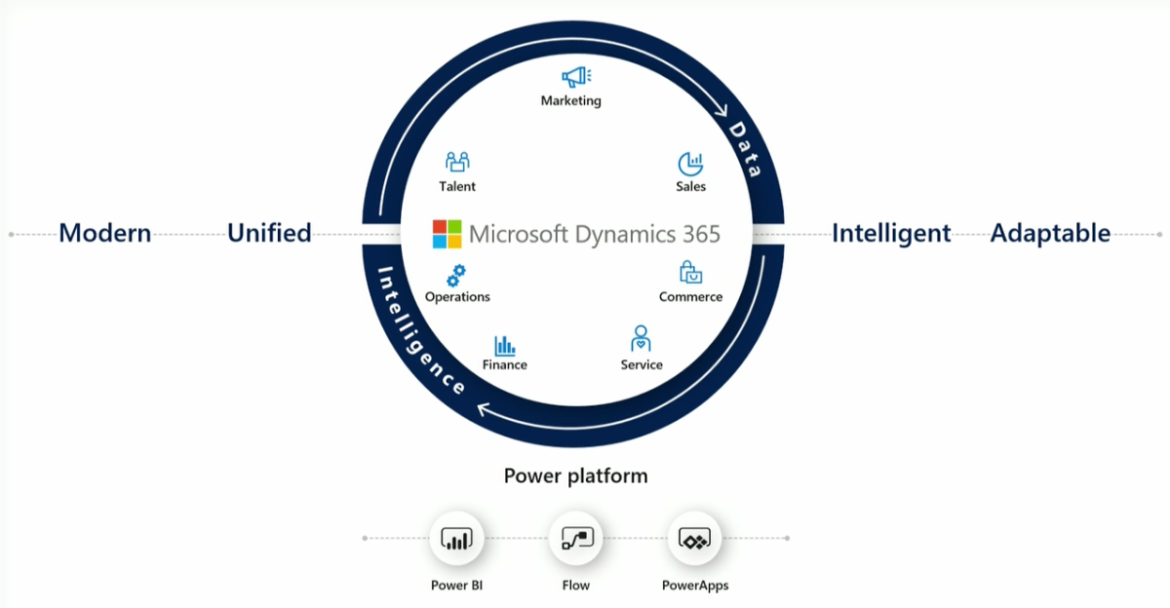How to Budget for a
CRM Implementation
Get a picture of CRM implementation costs and affordability. Most businesses require CRMs to remain competitive. How do you decide which CRM solution best fits your company’s needs? You can start by exploring the cost of a CRM implementation and the features you get in return. This page will cover the common expenses, and costs of an implementation.
Understand the True cost of Implementing Dynamics 365 CRM for Sales
How much does a crm cost?
clearly identify the costs of implementing a new crm. From opportunity cost, testing, traning, and user adoption. These costs make planning in advance critical to ensuring that your project launches on time and on-budget
Today, CRM is the core component of most enterprises, and implementing Dynamics 365 for Sales, Marketing or Customer Service allows organizations to manage their privacy, security, implement data migration strategies, create training, and reduce downtime challenges. Don’t make costly mistakes during your implementation. Clearly identify the costs and plan accordingly.
Upfront Implementation Costs
During your initial project selection you will typically select a CRM and a Vendor/Partner. The upfront CRM implementation costs include things like level of effort (the hourly or fixed services cost), it also includes your licensing costs from Microsoft, of course, prices vary widely from CRM module to module. Costs can even differ within the same CRM. For example, Dynamics 365 can cost anywhere from $8 to $210 per user, per month, depending on the plan you choose and which features you are planning on implementing. Unfortunately, some companies doesn’t make their pricing transparent, which will leave you struggling to compare the costs and features of CRMs. Having a partner that can provide you with transparent and honest pricing is critical to ensuring that you are getting the most out of every dollar.
Licensing or Hosting Costs
Dynamics 365 comes in two variations, the legacy on-premise version – which, If you already own the hardware for on-premise CRM hosting, it might make sense for you to choose this option. Keep in mind that you own the hardware, maintenance and replacement become your responsibility. This is no-longer best practice as the cloud has removed concerns around server maintenance and security.
Implementation Costs
We will provide your organization with full end-to-end implementation services such as workflow creation, user setup, security role configuration, training, and consulting services. This, on average, runs approximately 25 hours per user of configuration and implementation. This will give you a rough estimate of the size of your implementation. This, however, doesn’t take complexity into account.
Service and Support Costs
We offer several options for services and support from our out-sourced CTO service to our fractional CRM admin service. We put support back into your hands, allowing you to chose flexible solutions for support that work for your budget and your organization. This customization level allows us to offer broader support at a lower cost than many of our competitors, helping you improve case resolution in one call.
The Hidden Costs of CRM Implementations
The cost of CRM implementation doesn’t always include every feature or circumstance you take for granted. For example, you might think that choosing a vendor’s CRM means you can add many users to the solution. Often, that’s not the case.Common hidden fees include — but are not limited to — the following.
Adding New Users
CRM solutions often require you to license users at additional cost per user, this doesn’t include the cost of training and onboarding that user, or any of the associated licensing fees. Keep this in mind as it will effect your ongoing CRM costs.
Data Migrations
You need to move your existing data to your new CRM, Microsoft doesn’t migrate this data for you. Depending on how much data you want to move, and the complexity of the data you are migrating, you could spend a lot of money on data migration.
Customizations
Unlike configurations which are simple edits to the product like form and field changes; customizations might retain the processes and tools your staff members know. Customizing a new CRM, however, could become costly very quickly.
Training & Customer Service
Implementing any new technology solution requires some training. How else will your employees and sales representatives know how to access the features they need? They might not even know what features the CRM offers until they receive several hours of training. What happens when you add members to your team? Will you have to spend more money on their training? – All of these answers are yes.
Premium Add-Ons
Make sure you know every feature that comes with your CRM. If you don’t see a feature listed, assume that your vendor does not include it as part of your service agreement. You might have the opportunity to opt for customization or select premium add-ons or apps, but you could face additional costs that skew the CRM implementation cost more than you expected. Make sure you spend time diving into this to discover feature gaps.
You can't plan for the future until you know the total price of the CRM you select. Exposes hidden costs so you can make an informed decision.
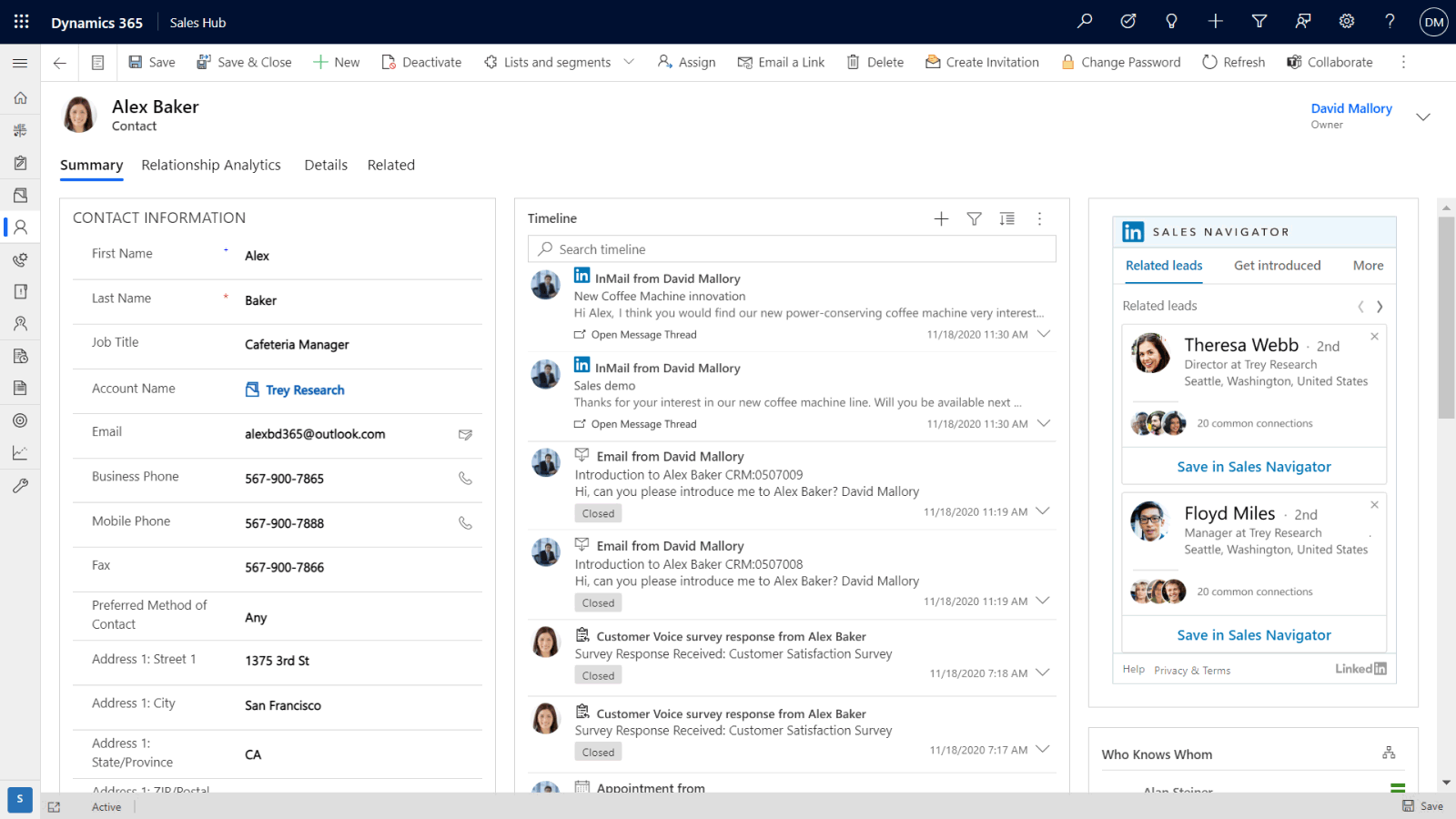
Implication Costs From Your Staff
Your staff will need time to adjust to a new CRM. Team members may also need training on how to use the new solution. You should budget about 15-20% of the total project cost to deliver exceptional training to these new users, this will help you to refine where any user adoption issues are.
Expect some lag in productivity as your employees and managers learn how to navigate new digital environments. It’s difficult to say how much the lost productivity will cost your business. Choosing an intuitive CRM should make it easier for employees to adopt new tools. Investing in training today will also improve productivity in the future, so take care not to sacrifice tomorrow’s profits because you’re worried about today’s revenues.
Get efficient Dynamics 365 consulting and training from Dynamic Consultants Group to help your employees thrive.
DOWNTIME: The Hidden Cost That Harms Your Business's Reputation and Stunts Revenues
At first, you might not think of downtime as a hidden cost. After all, you trust that your vendor’s employees know how to restore service and give your team access to your CRM. Unfortunately, every minute of downtime costs you money in lost revenues and productivity. One study finds that Fortune 1000 companies lose $1.25 to $2.5 billion per year from unplanned application downtime. Even if a vendor refunds some of your cost, it cannot replace lost sales. That’s why you need to choose a vendor that can guarantee excellent uptime and immediate responses to CRM issues. The sooner you regain complete access to all your CRM features, the sooner you can start making money again.
Choosing a CRM Based on Price and Service
When choosing a CRM, you must consider what you get for the money you spend. An inexpensive CRM might cost $20 per month per account. However, the insufficient features mean that your sales representatives only average $10,000 in sales per month.
A more expensive CRM might cost $120 per month per account. That’s a much higher CRM implementation cost. If spending the additional money means your sales representatives average $100,000 in sales per month, you will gladly pay the higher price.
This raises a critical topic, and it’s something you need to consider when selecting a CRM and a vendor to help optimize your use. A cheap CRM probably will not give your employees the features they need to work efficiently and target leads. That doesn’t mean an expensive CRM will do the job better, but more often than not, it means you get what you pay for.
When comparing CRM implementation costs, remember to review all the solution’s features to determine whether you get a strong ROI.
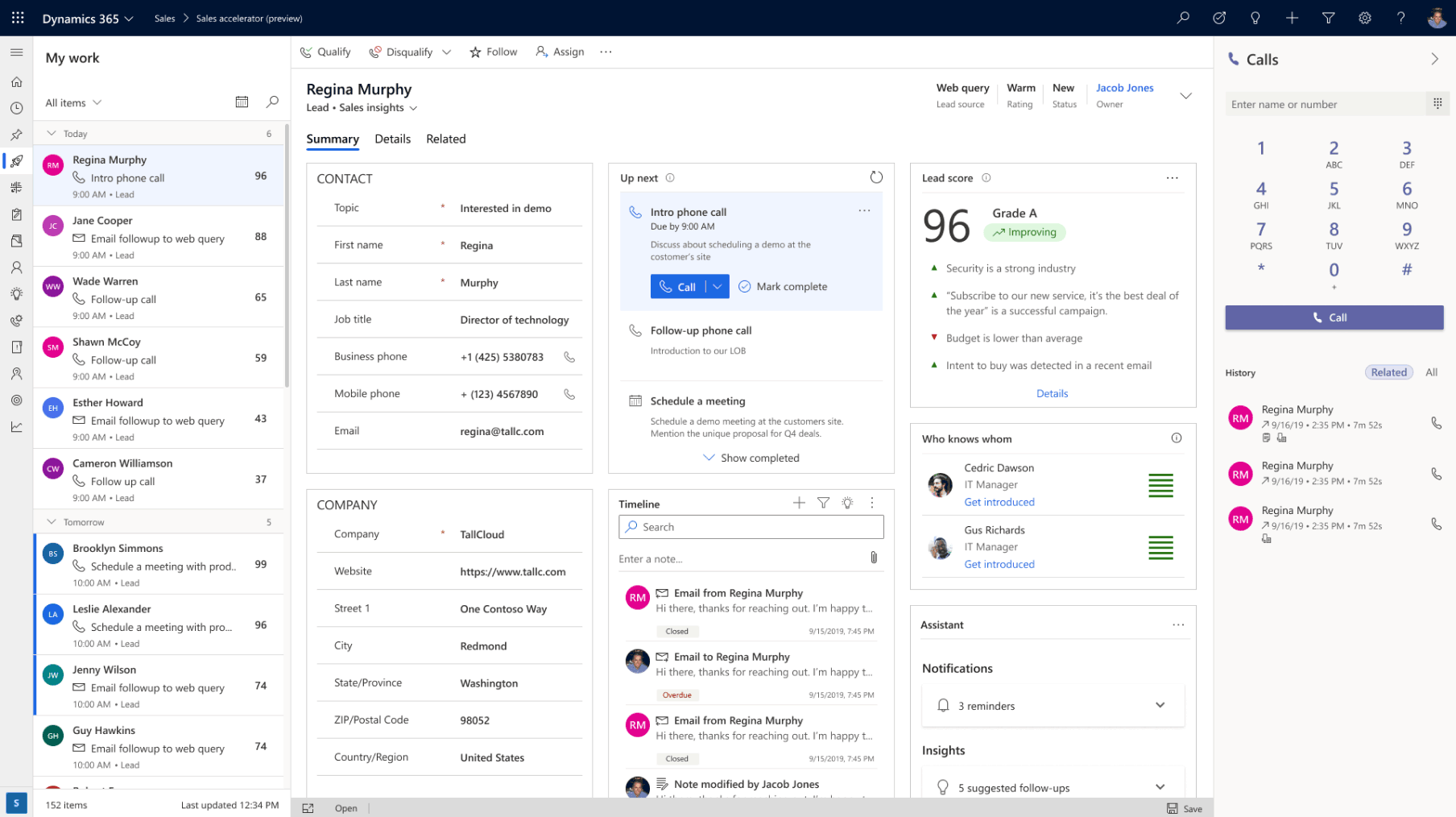
Dynamics 365 CRM implementation certainly isn’t your cheapest option, but you can use outstanding features like:
- 521 built-in reports that generate the information your team members need to succeed.
- Personalized work queues that don’t force employees to switch back and forth between applications.
- A meaningful, insightful KPI tracker that lets sales reps and managers know how well they perform.
- Automatic mobile call transcriptions.
- Editable grids that help sellers update information quickly within the CRM.
- Customized record side panel forms.
- Data slicers that filter data based on specific time parameters.
The Long-Term Value of Dynamics 365 CRM Implementation
The cost of CRM implementation matters. You can only buy things that your business can afford. When you take a long-term look at the value you derive from a solution like Dynamics 365 CRM, you may discover new opportunities to increase revenue, improve efficiency, and enter new markets. Price always matters, but value matters more.
Contact Dynamic Consultants Group for Professional CRM Guidance
You have so many factors to consider when choosing the right CRM for your business. Just understanding the fundamental challenges — such as the cost of migration, training, and integration — can feel impossible for anyone who doesn’t have extensive experience working with various CRM solutions that meet specific goals.
Avoid the possibility of making a mistake that will hurt your business processes for months or years. You can make an informed choice by getting a free Dynamics 365 CRM implementation assessment from Dynamic Consultants Group. Your personalized assessment will consider your business processes, technical constraints, evolving goals, and CRM budget.
If you have more general questions about CRM selection and the cost of CRM implementation, please schedule a Teams meeting to speak with a consultant with expertise in areas like CRM, ERP, and marketing automation. At Dynamic Consultants Group, we put your needs first to ensure you find the right solution for your business.