AVD Supports VMs in Azure Cloud
Azure Virtual Desktop
Azure Virtual Desktop (AVD) is a solution from Microsoft that allows organizations to run virtual machines (VMs) in the Azure cloud. As a result, your team members will be able to access a secure desktop from anywhere, and you can set up new VMs in an instant, helping your organization maintain flexibility and scalability.
Implement Azure Virtual Desktop Into Your Business
Azure Virtual Desktop (AVD), formerly known as Windows Virtual Desktop, allows organizations to create virtual machines for team members easily. All virtual machines created using AVD will run in the Azure cloud and may consist of Windows Server, Windows 10, or Windows 11 installations. Our team can help you decide on the best configuration for your needs.
Because of the nature of VMs, your staff members will be able to access them from anywhere using any device, including from their PC, Mac, or smartphone. When your team members connect remotely to a virtual machine created by AVD, you can configure it to give them access to an entire computer or just a single application. In the case of the former, the VM will function just like a regular desktop computer, except it runs in the cloud, promoting agility across your organization. Using AVD can provide a more consistent and secure work environment, especially if you have a BYOD policy or you allow team members to work remotely. We can help you establish the right access controls and permissions to balance productivity and security goals. AVD can also accelerate day-to-day processes, such as testing and development, by allowing your team to instantly configure the ideal environment without needing to provision hardware.
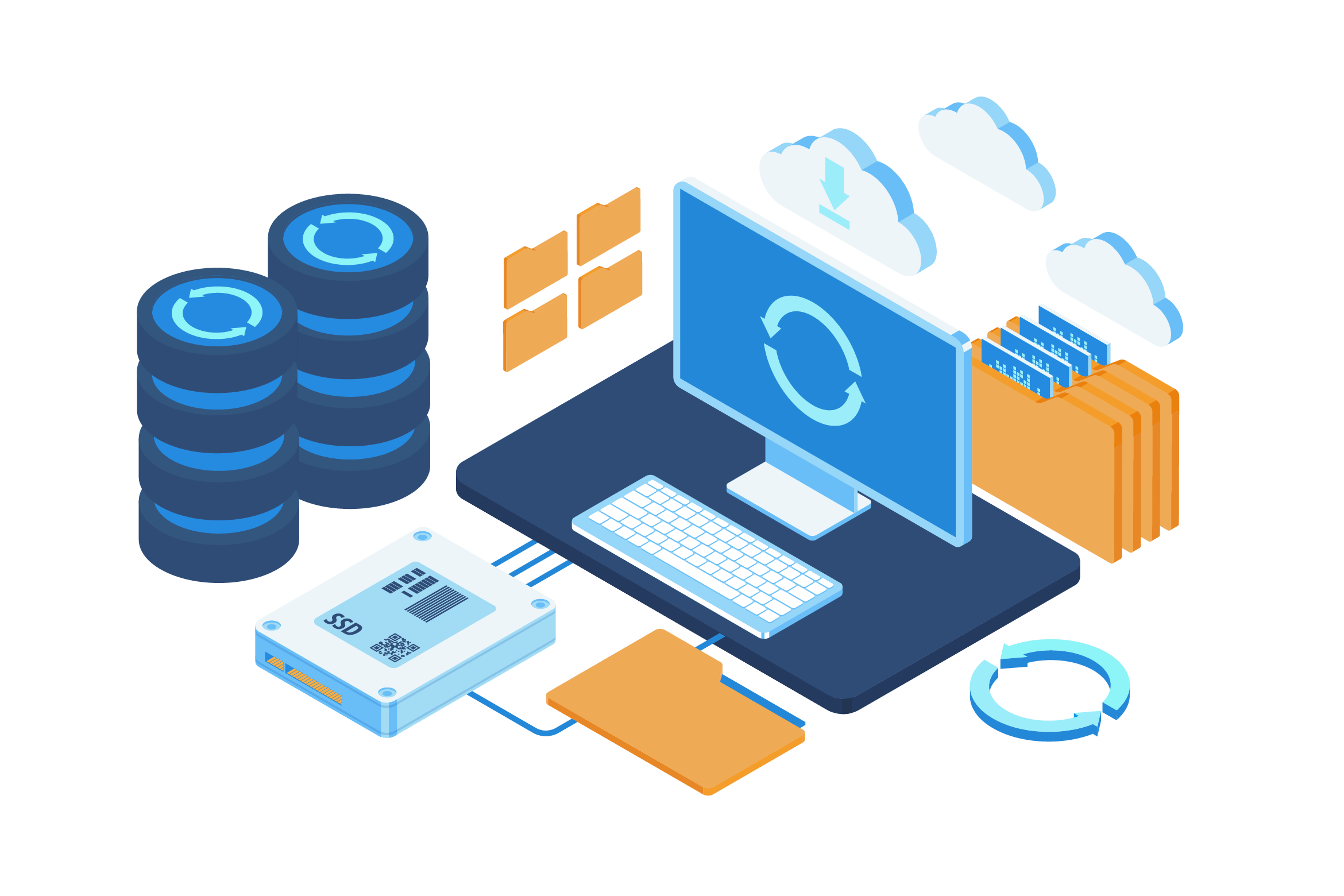
Virtual machines are often prized for their ability to create an entire computing environment that mimics the look and feel of a desktop computer. However, Azure Virtual Desktop also allows you to package workloads and applications into a VM, which can help optimize the user experience and improve security when users access key apps.
Especially when running resource-intensive tools, such as 3D design applications, virtual machines are the preferred solution. Regardless of the available space or speed of a user’s own device, VMs allow for maximum productivity since they use resources in the cloud.
Because virtual machines run in the cloud, your users never have to worry about a local hardware problem causing downtime or lost work. If something goes wrong with their device or your organization’s on-premise hardware, the virtual machines will still run like normal in the cloud, allowing everyone to get back to work sooner.
When it comes to delivering workloads and applications, the continuity aspect of AVD is even more important. Using a VM to run applications for users or customers means that you can trust your application to be persistently available across devices and regions.
The combination of Microsoft Teams and Microsoft Office adds up to a complete organizational tool suite capable of handling meetings, communications, collaboration, and more. However, it can be difficult to fully leverage Microsoft’s range of products if your team members are all working on different devices.
Using AVD, you can create consistent Windows 10 or Windows 11 environments that seamlessly support Microsoft Teams and Microsoft Office, creating a consistent experience for all of your users. So, whether your team is using their own Mac at home or sitting behind a PC at work, they’ll have access to the same desktop with fully functional Microsoft tools.
After you have set up a virtual machine using AVD, you can use conditional access management to ensure only authorized users are granted access to the environment.
Additionally, multifactor authentication can be configured to ensure secure sign-ins no matter where your team members are working. Plus, role-based access control (RBAC) can be enabled for your Azure infrastructure. We can help you set both up quickly and in accordance with your internal security guidelines.
When you choose to store data in Azure instead of local desktops, your organization is able to further upgrade its security. What’s more, Azure has native security offerings (such as Azure Firewall and Azure Security Center) to completely fortify your virtual machines. All in all, you’ll find that AVD is one of the most secure offerings of its kind.
The best part is that AVD will not cost your organization any additional licensing fees, assuming that you already have Microsoft 365 or Windows per-use licenses. You can even increase utilization with multi-session desktops. Plus, since AVD is easy to manage, you can simply shut down virtual machines when you no longer need them with just one click, allowing you to keep infrastructure costs low.
All of your virtual machines are viewable and manageable using the Azure portal, which organizes your machines into a bird’s eye view dashboard so that you can view utilization metrics, create new VMs, and shut down old VMs quickly. You can even set your virtual machines to scale automatically, further reducing the operational burden on your tech team.
Start Your Azure Virtual Desktop Implementation Today
If your organization is interested in deploying Azure Virtual Desktop, we can lead the way. Reach out to our team today to discuss your organization’s needs and goals, and we’ll walk you through the next steps to help you achieve the flexibility, scalability, and security that only AVD can offer.
Power Your Workforce with AVD
Azure Virtual Desktop is one of the most flexible and affordable options for virtual desktops, but it’s also one of the most powerful. That’s why Dynamic Consultants Group stands by it for companies of all sizes. With robust scalability and security built right in, your organization will find that AVD can grow with you, whether you’re trying to support a large, fully-remote team or you’re looking for a tool to help you deliver resource-intensive apps to your customers.
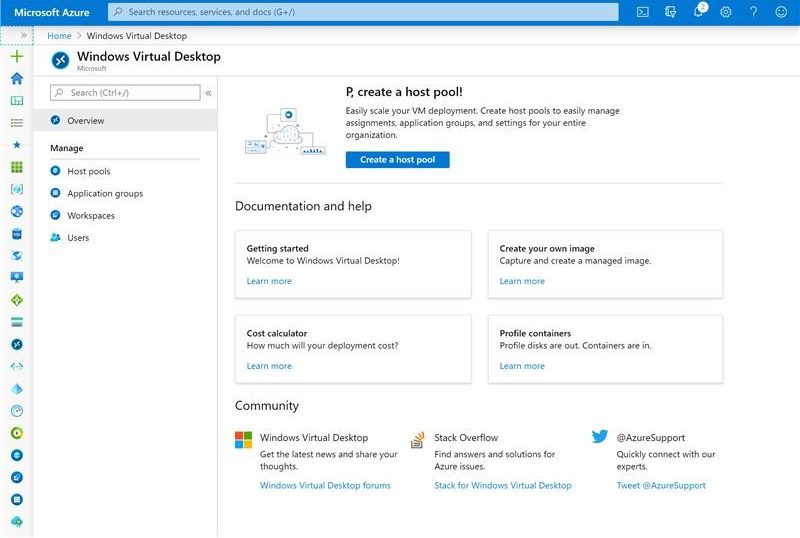
Some of the most common use cases for Azure Virtual Desktop include:
Remote Work
Off-site employees need a simple, secure way to access your organization’s environment. With AVD, you can easily supply a desktop to your remote workers. When they log in, they’ll be inside a virtual machine (VM) that looks and feels exactly like the computer they would use on-site.
Offshore
When working with offshore team members, your organization may need to provide them with applications and software from within their region, and Azure Virtual Desktop can help you do that. Likewise, you can use AVD to provide offshore workers with a US-based remote desktop.
Dev/Test Scenarios
Using AVD, you can create virtual machines designed to accelerate the development and testing process. Just configure the virtual machine to align with whatever specifications your dev team needs and they can get started in an instant without provisioning hardware.
Bring Your Own Device (BYOD)
If you want to encourage a Bring Your Own Device (BYOD) policy at your organization for on-site workers, you can use Azure Virtual Desktop to supply them with a consistent desktop environment whether they choose to use a company computer or bring their own.
Secure App Delivery
One of the most powerful features of a virtual desktop solution like AVD is that you do not have to image an entire computer. Instead, you can use AVD to deliver a single application. This gives users or customers a secure way to utilize an application while reducing technical bulk.
Benefits That Come with an Azure Virtual Desktop
Azure Virtual Desktop is particularly appealing to organizations already using Azure cloud, but there are many reasons why AVD wins out over other virtual desktop solutions. With robust security and underlying infrastructure, you can trust AVD to be easy to deploy, consistently reliable, and capable of supporting your compliance initiatives. The key benefits of using AVD include:
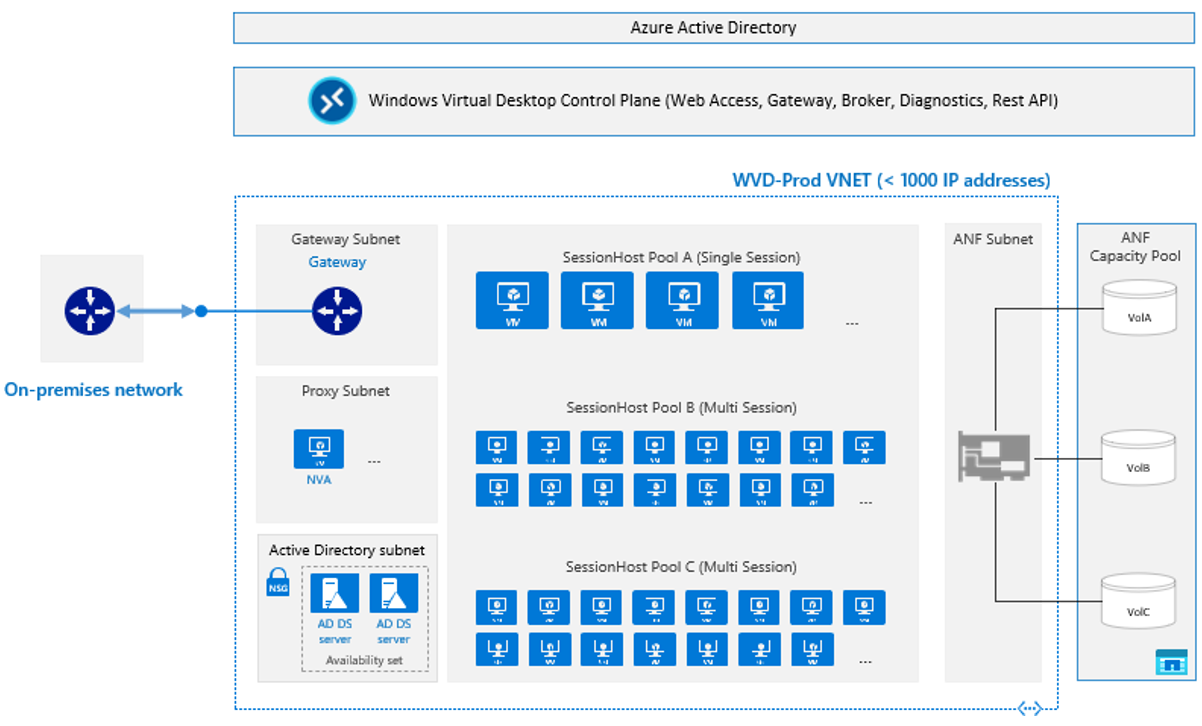
Regardless of your use case, deploying Azure Virtual Desktop is far simpler and faster compared to other solutions.
The flexibility of Azure Virtual Desktop makes it a good fit for a variety of environments and use cases.
Whether you have a few users or a few thousand users, Azure Virtual Desktop can quickly scale to support your operations.
Since AVD is built on top of Azure’s robust infrastructure, it’s able to support any compliance standard that your organization strives to meet.
With simple management, maintenance, and support, AVD will reduce your operational overhead compared to other solutions.
Given the security of Azure (the underlying platform), AVD is very secure out-of-the-box and is easy to set up with a secure configuration.
DCG Can Help Your Organization Make the Most of Azure Virtual Desktop
While Azure Virtual Desktop is a powerful tool, the only way to ensure that your organization can make the most of it is by partnering with a team of experts that understand AVD and all of Azure’s solutions inside and out. At Dynamic Consultants Group, we’ve helped countless organizations design and implement Azure Virtual Desktop at the enterprise scale.
Dynamic Consultants Group can help your organization effectively implement Azure VD while minimizing setup time and optimizing everything else. Get in touch with our team to learn more.