Implement & Upgrade SharePoint
Microsoft SharePoint Services
Our SharePoint experts allow you to implement and manage your instance of SharePoint for document management, company content and announcements or training and knowledge bases. Get started with our team today!
ImplemenT or Upgrade FROm Sharepoint 2011-2019 and On-Premise
Sharepoint upgrade services
If you are ready to update your sites, move collections and get on sharepoint online then look no further - our sharepoint specialists are experts in helping you navigate, upgrade, migrate and manage your company sharepoint.
If you’re currently using SharePoint on-premises, migrating to the new SharePoint in Office 365 will unlock an abundance of new features to power your business. Microsoft’s latest SharePoint developments enable business users to share and collaborate across systems with a single browser-based solution. Interactive graphics turn data into meaningful insights, while other thoughtful features help companies learn, grow, and thrive by powering efficient teamwork.
Why is it time to move to SharePoint Online?
SharePoint lets your teams work and socialize in a whole new way, empowering collaboration while forming a tight-knit community that spans your company. With SharePoint, your business will enjoy improved communication with secure infrastructure, content management architecture, and business intelligence (BI) tools that will seamlessly integrate with your entire Microsoft tech suite.
- Intranet: Create a digital workplace that facilitates collaboration and acts as your business’s own intranet. A fresh user interface with customizable elements helps it feel like a core part of your brand.
- Human Resources: Give your HR department a new portal where they can manage every task, from recruiting and onboarding to employee evaluation, development, and self-assessment/self-service initiatives.
- Document Management: Make the most of your business’s assets with SharePoint’s document management system. A powerful search, approval workflow, templates, and policy automation organize your library and empower teams.
- Contract Management: Templates, approval workflows, and obligation management are just the start. SharePoint’s contract management tools allow you to analyze the business impact of contract administration.
- Knowledge Management: Put the power of answers into the hands of your team members with a knowledge management system that’s easy to use, maintain, and distribute.
- Policy Management: Improve policy compliance and awareness with policy creation, approval, communication, and maintenance tools.
- Workflow Automation: Build workflows for HR, procurement, financial, case management, and industry-specific purposes that reduce human error and speed up processes.
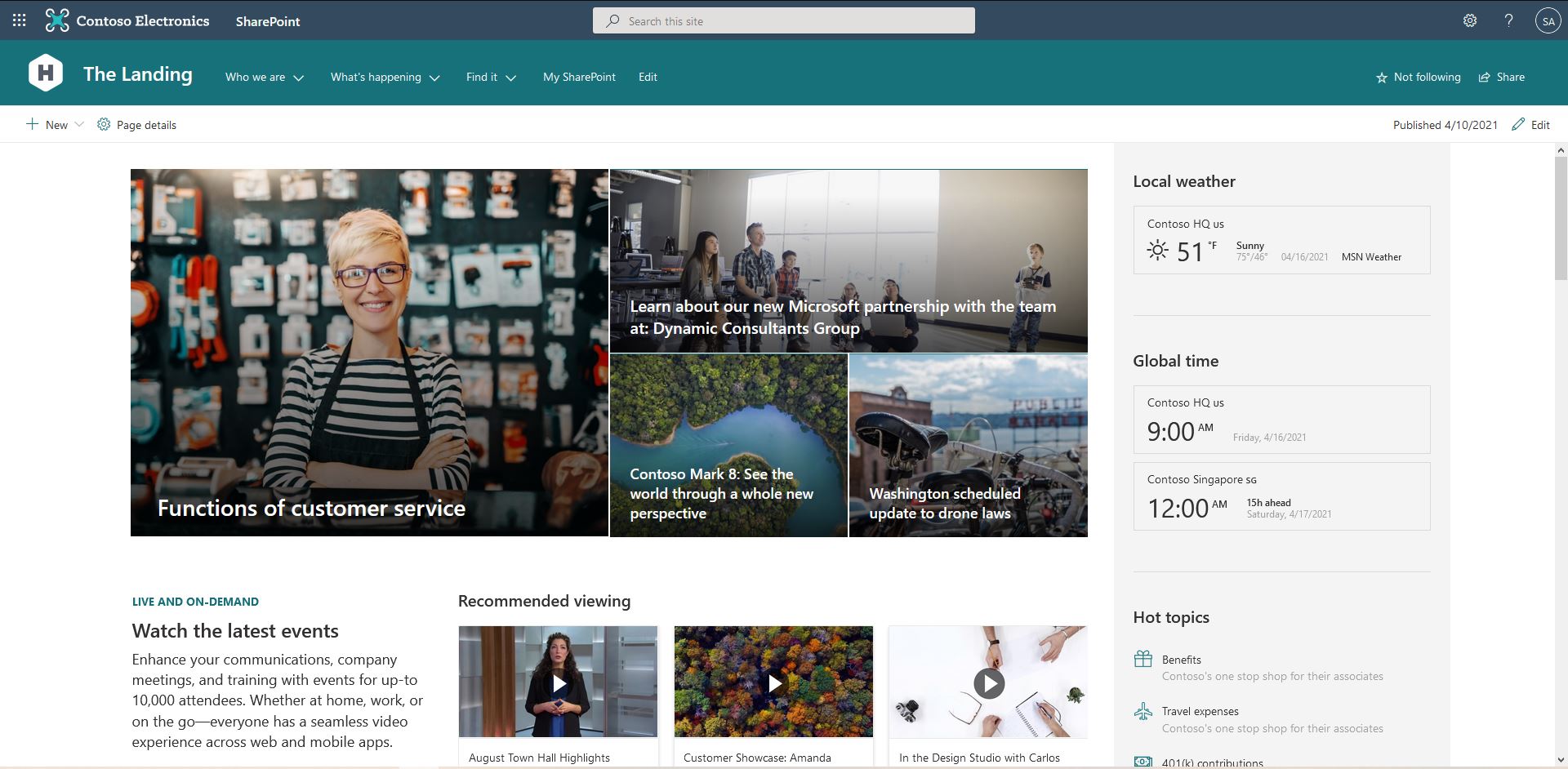
Employee Training: Develop your employees through ongoing training initiatives with SharePoint’s learning content management, learning process management, and employee assessment tools.
These features are just the tip of the iceberg. If you’re already familiar with SharePoint on-premises, additional benefits you’ll enjoy during the migration are inherent to SharePoint Online’s cloud infrastructure. Just think about how easy the implementation process will be with SharePoint Online’s scalable, flat architecture.
Understanding The SharePoint Migration Process
Moving to SharePoint Online is easy if you have the right partner by your side. The process starts with an understanding of your business’s environment and requirements, allowing your SharePoint solution to be configured to your exact needs. Planning for integrations in advance ensures a seamless launch day, while tailored customizations enable your company to turn SharePoint into a fully branded, optimal solution for your teams.
A Partner like Dynamic Consultants Group will:
- Understand your business’s requirements and integration needs.
- Plan to roll-out SharePoint in phases, prioritizing the right teams first.
- Ensure a secure, stress-free migration by selecting, preparing, and transforming data accordingly.
- Connect SharePoint to your other tools through a planned integration process.
With the help of DCG, your business can begin reaping the benefits of SharePoint Online while avoiding the hassle, downtime, and stress imposed by past migrations
Tips for a SharePoint Migration
If you’re thinking about migrating to the new SharePoint, it’s important that your company takes a calculated, well-planned approach. Failure to follow tips and best practices like these will only lead to hurdles and delays in your timeline. Here’s what you should do to ensure the quickest, most efficient SharePoint implementation and migration process.
Don't take a
Top-down Approach
Businesses large and small often make the mistake of taking a top-down approach when making changes. Instead of focusing so much on endless requirements, design documents, and hierarchies, businesses should be aware of their processes and wish lists, but be mindful of the order in which they do things.
Move Celebrities First
While taking the neighborhood approach, businesses might get lost on who they should move first. Your best course of action is to move the “celebrities” first. These are the people who are most excited to adopt the new technology. They are proven performers and people who you can trust to put in the extra effort to adopt and utilize SharePoint wholeheartedly to its best potential.
Take it Phase By Phase
Migrate One
Neighborhood at a Time
Ready to Start a SharePoint Project?
Make the Move to SharePoint Online
With the right SharePoint partner by your side, your business will enjoy:
- Reliable architecture that’s built from scratch and designed to meet the changing, scaling needs of your business.
- Customization that connects SharePoint’s powerful out-of-the-box features to your business’ unique requests and requirements.
- Unique branding elements that help transform SharePoint’s default interface into a user experience that melds with your company culture.
- Extensions and add-ons that give you even more handy tools to work with when using SharePoint for your business.
- Routine maintenance to ensure your SharePoint infrastructure is always running smoothly, eliminating downtime.
A seamless business solution is only a consultation away with the help of Dynamic Consultants Group. Get in touch with our team today to discuss how we can help your company make the move to SharePoint Online and get more out of your business’s tools.