How to Select a CRM Platform
Knowing how to select a CRM platform for your business can help you accomplish several goals, such as streamlining your business processes and increasing conversions. Do you know how to choose the right one?
Learn how to select the correct crm platform
How to select a crm platform
The vast diversity you find in customer relationship management systems can make it difficult for you to select a platform that matches your needs and budget. You have so many options. This page is going to be covering these core topics:
- Business Goals and Features
- What Will It Take to Set Up Your CRM
- The commitment the CRM Expects
- Arrange a Product Demo That Lets Your Experience the CRM
- Compare Prices and ROI
- Mistakes You Should Avoid During Your CRM Selection Process
- CRM Selection Checklist
These following sections won’t tell you which CRM to choose. No one can answer that question for you without a detailed business analysis. Instead, it will give you a framework that helps you narrow your options and choose a platform that matches your unique needs. Review this page to learn how to select the correct CRM Platform.
Make a List of Goals and Features That Matter to Your Business
Your CRM selection process should start with identifying the features your business needs to reach its goals. More than likely, you want features that will help you:
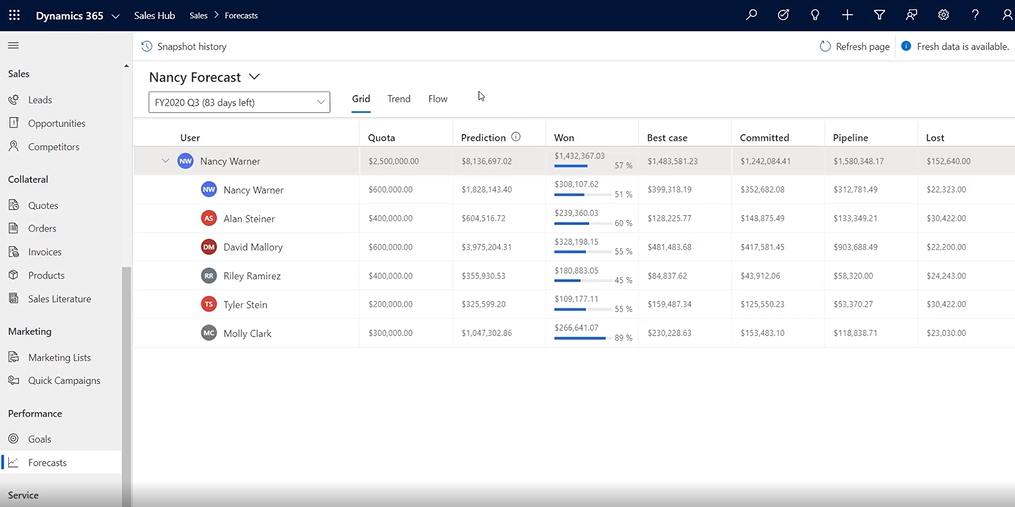
- Nurture and convert leads.
- Track customer purchases and interactions.
- Automate email, SMS, and other communications with clients.
- Increase employee productivity.
- Generate custom reports that focus on your KPIs.
- Help your teams collaborate to reach common goals.
- Improve your closing rates.
- Recapture lost sales opportunities.
- Streamline your business operations.
- Connect essential applications with a user-friendly dashboard.
- Improve relationships with short-term customers and long-term clients.
- Encourage teams to collaborate with each other.
- Allow access via mobile devices as well as laptops and desktop computers.
Only you know which goals matter most to your business. Conduct a review of your goals now so you will know what to ask while you compare your CRM options.
Understand What It Will Take to Set Up Your New CRM
Adopting a new CRM could open your business to new revenue-generating opportunities. However, it will take time to set up your new CRM. When moving to a new CRM, you will probably need to:
Migrate
Migrate data from your old system to the new system you are implementing.
Install
Install your CRM on-premises or connect your computers to cloud-based applications.
Create Accounts
Create accounts for everyone who might need to access information in the CRM.
Generate APIs
Generate APIs or integrations that connect your business apps to the CRM.
Test the CRM
By testing your new CRM you will be checking to ensure everything works the way it's intended to.
Security
Establish privilege levels to accounts so appropriate information can be accessed.
It’s impossible to say how long it will take to replace your old CRM—or start from scratch with your first CRM. A company with 1,000 employees and one million customers will need more time to set up a new CRM than a small business with 10 employees and 100,000 customers. Even factors like location and IT infrastructure could influence the implementation installment time.
Know What Commitment the CRM Expects
More likely than not, you want to find a CRM that will serve you for years. A reliable CRM selection process should lead you to a SaaS that you can trust to improve your business. The longer you use the solution, the less time and money you will need to spend training your employees.
At the same time, you don’t want to get locked into a long-term contract that prevents you from leaving the CRM without paying a hefty penalty. What if it takes several months before you realize that you should have chosen a different option? Can you get out of your commitment, or are you stuck in a contract for the rest of the year?
Typically, you can expect vendors to charge you by the number of accounts you have and the number of months you use their product. You might, however, get a discount by agreeing to an annual contract. It only makes sense to take the discount and commit to a year of service when you know that you want to dedicate your business to a specific CRM.
Arrange a Product Demo That Lets You Experience the CRM
Arranging a product demo should help you avoid CRMs that become disappointing over time.
You will need to invest quite a bit of money to access an excellent CRM. Scheduling product demonstrations lets you test several CRMs so you know what you’re paying for. You wouldn’t commit to buying a car or a building before taking a tour and getting an inspection. Use a similar approach when you decide how to select a CRM. A half-hour demo can save you a lot of time and money by avoiding a CRM that doesn’t work well for you.
Dynamics Consulting Group can show you the pros and cons of several CRMs. Instead of getting a demonstration from a salesperson who wants to push a specific product, you get unbiased tours focused on helping you understand the benefits and challenges of each option.

Compare Prices and ROI
Every decision regarding your business has to consider the price of your investment. If you cannot afford a CRM platform, it isn’t an option for you. You might have more money in the future to spend on a better option. For now, though, you must stick to what you can afford.
Assuming that you have enough money to access high-performance CRMs, you need to redirect your attention to ROI. When comparing two CRM platforms, you might find that one charges $500 per account per month while the other charges $1,500 per account per month. Many people will automatically choose the cheaper option, especially when the platform has a well-known brand and good reputation.
You need to think beyond price, though. If the $500 account helps your employee increase sales by $20,000 per month and the $1,500 account has features that lead to an additional $50,000 in sales, it makes sense to choose the more expensive option. Yes, you will spend more money, but you will get a stronger return on your investment.
You can't plan for the future until you know the total price of the CRM you want to select.
Mistakes You Should Avoid During Your CRM Selection Process
Knowing how to select a CRM platform also means knowing how to avoid common mistakes businesses make when choosing software. Mistakes that you should avoid include:
- Letting a low price distract you from a CRM’s poor performance or lack of features.
- Adding extra features that increase the CRM’s cost without improving your business processes.
- Failing to get unbiased advice from a consultant that knows how to evaluate your business needs and the CRM’s ROI.
- Adopting a CRM that does not function well with your existing IT infrastructure.
- Choosing vendors before getting references from their other clients.
- Taking a chance on a new CRM that wants to gain brand exposure by cutting you a deal.
- Assuming that one CRM’s features can work just as well as a different solution’s features.
A CRM can “make or break” your business. Any of these mistakes will put you on a difficult path that makes success hard to reach.
Your Checklist for CRM Selection
Obviously, a lot of companies struggle while they learn how to select a CRM. The following checklist should help you narrow your options so you can make an informed decision. Ideally, you should answer “yes” to every question.
- What are the upfront, ongoing, and hidden costs?
- Can the CRM scale to match my business's growth?
- Can I get the cloud-based or on-premises hosting I prefer?
- Does the CRM integrate with other tools essential to my business processes?
- Can departments choose which KPIs they track in the CRM?
- What's the anticipated learning curve for the CRM?
- Does the vendor offer client support that will resolve issues quickly and prevent downtime?
Additional Content
For additional information, feel free to read some of the links below: